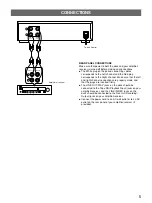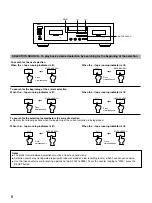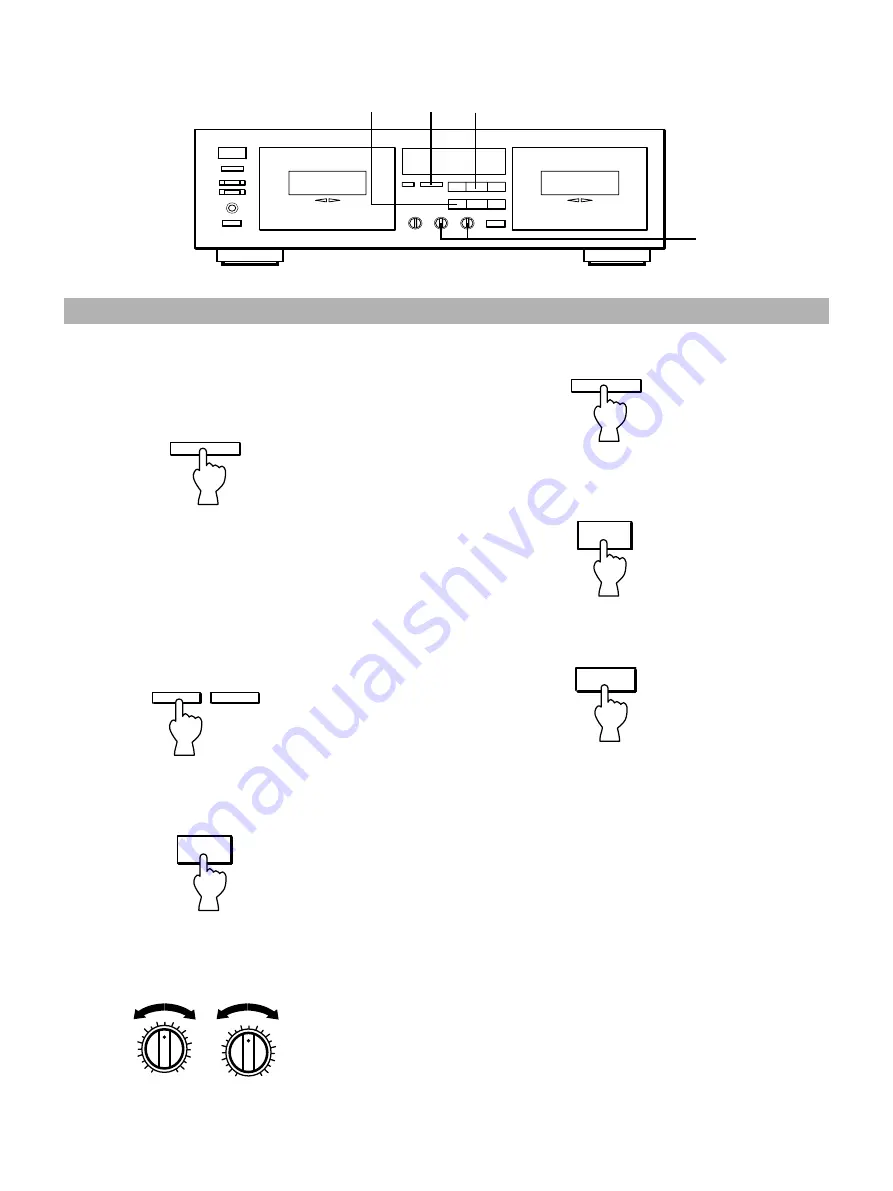
14
s
DECK B
DECK A
REC
BALANCE/LEVEL
DUAL RECORDING - To record a program source on both decks simultaneously
7
Press the DECK A/B button to select DECK B.
8
Press the REC/PAUSE button to enter the rec
pause mode.
9
To start recording, press the PLAY button.
To make the same tapes, use tapes of identical length.
1
Insert cassette tapes in both DECKs A and B.
2
Press the DECK A/B button to select DECK A.
3
Perform steps 3 through 5 of “Basic operation” to
adjust the DSS, DOLBY NR and REVERSE MODE
settings.
For dual recording, Set the MODE selector to
“
or
”
position.
4
Select the tape running direction for both decks by
pressing the DIRECTION A and B buttons.
5
Press the REC/PAUSE button to enter the rec
pause mode.
6
Play the program source to be recorded and adjust
the recording level and balance.
Recording level for both decks is adjusted to the same
level.
DECK A/B
The DECK B indicator lights on the
display.
Both decks start recording simultaneously.
Once the dual recording starts, pressing the REC/
PAUSE or STOP button or perfoming the REC
RETURN/REC MUTE operation affects both decks
simultaneously.
To stop recording in the middle of the tape
Press the STOP button of both decks on the front panel
simultaneously. If the STOP button of one deck is pressed,
the other continues recording.
REC/PAUSE
DECK A/B
PLAY
REC/PAUSE
The REC indicator of the
DECK B lights.
PLAY
DECK A/B
The DECK A indicator lights on the
display.
DIRECTION
A B
The tape running direction
indicator of the corresponding
deck (forward
#
or reverse
@
)
lights on the display.
REC/PAUSE
The REC indicator of the
DECK A lights.
10
LEVEL
BALANCE
REC
0
5
3
4
3
6
3
5 R
L 5
4
2
1
2
1
2
4
7
8
9
1
0