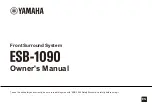8
Replacing the battery in the remote control
1. Press and hold
w
on the rear cover of the remote control, slide the
cover out in the direction of the arrow to remove it.
2. Remove the old battery and insert a new one.
3. Slide the rear cover back into place in the direction of the arrow to
install.
CR2
02
5
+
[1]
[1]
[2]
[2]
[3]
[3]
[1]
[2]
[3]
Rear cover of the
remote control
Lithium coin battery
(CR2025)
WARNING
• DO NOT SWALLOW THE BATTERY.
• Keep new and used batteries away from children.
• If the battery compartment does not close securely, stop using the
product and keep it away from children.
The remote control supplied with this product contains a coin/button
cell battery. If the coin/button cell battery is swallowed, it can cause
severe internal burns in just two hours and can eventually lead to
death. If you think a battery might have been swallowed or placed
inside any part of the body, seek immediate medical attention.
CAUTION
• Do not put in a pocket or bag, carry, or store batteries together with
pieces of metal. The battery could short, burst, or leak, causing a fire
or injury.
• When storing or discarding batteries, insulate the terminal area by
applying tape, or some other protection.
Mixing them with other batteries or metal objects can cause a fire,
burns, or inflammation due to fluid.