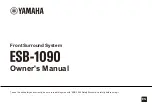12
1. Connecting a computer or AV device
Use a HDMI cable (sold separately) and connect as shown in the figure.
NOTICE
• Use a 19-pin HDMI cable with the HDMI logo printed on it.
• Keep the cable as short as possible to prevent any degradation in signal
quality.
2. Connecting a TV
[Connecting a TV that supports Audio Return Channel (ARC)]
Use an ARC-compatible HDMI cable (sold separately) and connect as
shown in the figure.
NOTICE
• Use a 19-pin HDMI cable with the HDMI logo printed on it.
• Keep the cable as short as possible to prevent any degradation in signal
quality.
NOTE
The TV jack on the unit cannot be used when the ARC function is in use.
Connections
HDMI
HDMI
HDMI
HDMI
HDMI output jack
Computer or AV device
The unit (rear)
HDMI IN jack
HDMI
(ARC)
HDMI
HDMI
HDMI
HDMI OUT (ARC) jack
The unit (rear)
TV
HDMI input jack