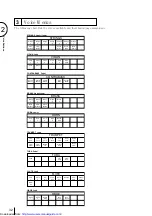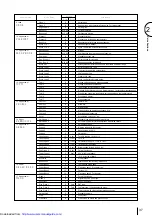22
Q
u
ic
k
I
n
tr
o
d
u
c
to
ry
G
u
id
e
1
T h e
S u m
m
ar
y
o f
t
h e
L C D
O p er
at
i
o n
●
Selecting voices or setting up the Voice Condition
●
Selecting rhythms or setting up the Rhythm
Condition
●
Setting the Reverb effect
●
Setting the Sustain
●
Setting the User Keyboard Percussion
1. To call up the LCD display
1) Pressing Panel Buttons
●
Displaying Voice Display (Manual Balance)
●
Setting effects
●
Setting A.B.C./M.O.C.
●
Setting the Left-Footswitch
●
Setting Registration Shift (Right-Footswitch)
●
Setting the 2nd Expression Pedal
●
Setting Pitch and Transpose
●
Setting MIDI
●
Entering Voice Edit
●
Entering Rhythm Pattern Program
●
Entering Rhythm Sequence Program
●
Selecting Flute voices or setting Flute Voices
●
Selecting and setting Tremolo/Chorus
U sing the D ata Control buttons to:
●
Select voices/rhythms/effects
●
Turn on/off the Accompaniment and A.B.C. Memory
●
Adjust Touch Tone and Reverb depth
●
Edit the rhythm pattern/sequence
●
Move the pan position and cursor position
2) Pressing a D isplay Select button
LCD display
2. To Select Pages
3. To Actually Change the Settings
Selecting the page you want to
use with the Page buttons
http://www.usersmanualguide.com/