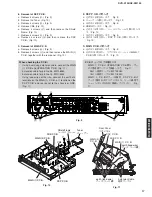DVR-S100/NX-SW100
30
DVR-S100/NX-SW100
Item
Player mode and
Function
Display
Cancellation
button combination
method
Error code
In STOP mode, press The latest error code stored in
Error code (play_err) is expressed in
Cancelled
check
"0" button on the
EEPROM is displayed.
the following convention.
automatically 5
remote control unit.
Error code = 0 x DAXX is expressed:
→
nn UXX
seconds later.
Error code = 0 x DBXX is expressed:
→
nn HXX
Error code = 0 x DXXX is expressed:
→
nn FXXX
Error code = 0 x 0000 is expressed:
→
nn F–––
* "nn" denotes the serial number of history.
Jitter check
In PLAY mode, press
Jitter rate is measured and
J_xxx_yyy_zz
Press STOP or
"1" button on the
displayed.
OPEN button.
remote control unit.
Jitter rate is shown in decimal notation to
one place of decimal.
Focus drive value is shown in
hexadecimal notation.
Region
In STOP mode, press The region numbers and video
x_yy_zzz
Cancelled
display
"2" button on the
format are displayed.
automatically 5
remote control unit.
seconds later.
Version
In STOP mode, press DVD module firmware version
srrr_xyzzzz
Cancelled
display
"3" button on the
is displayed.
automatically 5
remote control unit.
seconds later.
Lighting of
In STOP mode, press All segments light up.
Turn off the power.
display tube
"4" button on the
–––––
remote control unit.
DVD laser
In STOP mode, press DVD laser drive current is
LDD_034_032
Cancelled
drive current "5" button on the
measured and the result is
automatically 5
measurement remote control unit.
displayed together with the initial
seconds later.
value stored in EEPROM.
After the measurement, DVD
laser emission is kept on. It is
The value denotes the current in decimal
turned off when the "STANDBY/
notation.
ON" key is switched off.
The above example shows the initial
current is 34mA and the measured value
is 32mA.
Initial setting In STOP mode, press The initial current value for each
LDO_034_028
Cancelled
of laser drive "6" button on the
DVD laser and CD laser is
automatically 5
current
remote control unit.
separetely saved in EEPROM.
seconds later.
The value denotes the current in decimal
notation. The above example shows the
initial current is 34mA and 28mA for DVD
laser and CD laser respectively when the
laser is switched on.
■
SERVICE MODE AND SELF-DIAGNOSIS FUNCTION
1. Service Mode
• While pressing the "
" button and " " button, press the STANDBY/ON button, and then the service mode is activated.
• In the service mode, the function becomes DVD/CD regardless of the preceding state.
• When the service mode is activated, PGM and RND on the FL display light up simultaneously.
• In the service mode, the DVD operation is usually executed. Only when the operator uses the procedure as described
below, special operation is executed.
Note: For jitter check, load the DVD test disc. [DVDT-S15 (AAX07320) or DVDT-S01]
Focus drive value
Read error counter
Jitter rate
Jitter check mode
↑ ↑
↑ ↑
N: NTSC / 6: PAL60
N: noPAL / P:PAL
Region No.
↑ ↑↑
System controller release number
System controller model number
System controller generation
Panel controller release number
Panel controller model number
↑ ↑ ↑ ↑
↑
Measured current
Initial current stored in EEPROM
DVD laser current measurement mode
↑
↑
↑
CD laser current measurement
DVD laser current measurement
Laser current initial setting mode
↑
↑
↑