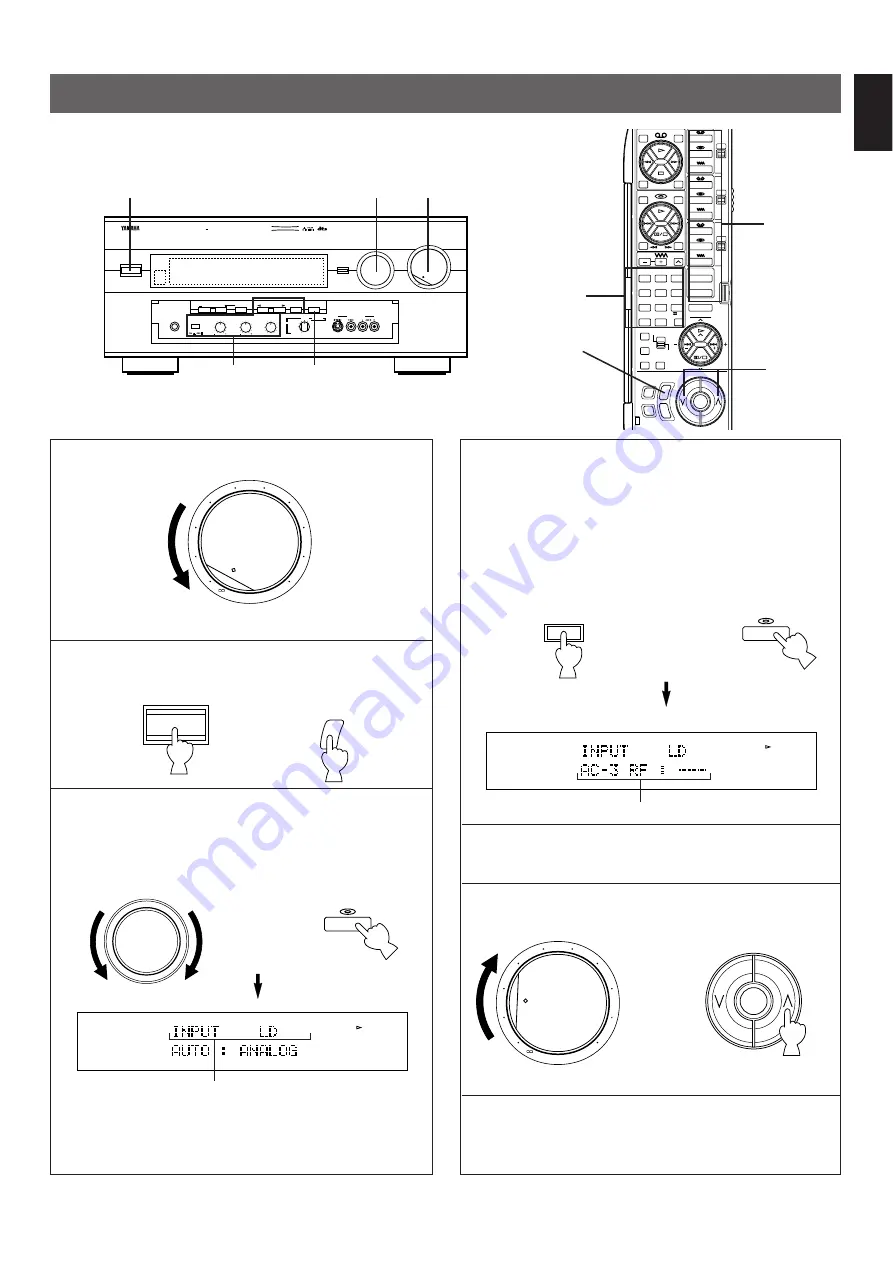
39
English
NATURAL SOUND AV AMPLIFIER DSP A1
CINEMA DSP
7ch
VOLUME
INPUT SELECTOR
TAPE 2 MON
/EXT. DECODER
l6
20
28
40
60
l2
8
4
2
0
–dB
PHONES
BASS
EXTENSION
BASS
TREBLE
BALANCE
DVD/VCR 3
VIDEO AUX
REC OUT
VCR 1
VCR 2
TV/DBS
LD
SOURCE
CD
MD/TAPE 1
VIDEO AUX
NEXT
INPUT MODE
SET MENU
PROGRAM
EFFECT
DIGITAL
PRO LOGIC
DSP
DIGITAL SOURCE
AC 3 DTS PCM
STANDBY/ON
TV/DBS
VCR 1
VCR 2
DVD/VCR 3
V-AUX
SLEEP
LD
MD/TAPE 1
TUNER
CD
PHONO
TAPE 2 MON
5
5
4
3
2
l
0
l
2
3
4
L
R
5
5
4
3
2
l
0
l
2
3
4
5
5
4
3
2
l
0
l
2
3
4
1
Set to the “
∞
” position.
2
Turn the power on.
3
Select the desired input source.
(For video sources, turn the TV/monitor ON.)
The selected source is shown on the display panel and
the monitor screen.
Name of the selected input source
To select the tape deck connected to this unit’s TAPE 2
terminals or the source connected to this unit’s
EXTERNAL DECODER INPUT terminals, refer to page
40.
4
For the source that inputs two or more types of signals to
this unit, its current input mode is also shown.
To change the input mode, press the INPUT MODE
button on the front panel or the input selector key for the
currently selected source on the remote control
transmitter. (Refer to page 41 for details on switching the
input mode.)
5
Play the source.
6
Adjust to the desired output level.
7
If desired, adjust the BASS, TREBLE, BALANCE
controls, etc. (refer to page 44) and use the digital
sound field processor. (Refer to pages 45 to 49.)
Front panel
or
Remote control
VOLUME
l6
20
28
40
60
l2
8
4
2
0
–dB
MASTER VOLUME
MUTE
BASIC OPERATIONS
TO PLAY A SOURCE
VOLUME
l6
20
28
40
60
l2
8
4
2
0
–dB
STANDBY/ON
1, 6
2
4
3
3, 4
6
7
Note: If you use the remote control transmitter, be sure to use it with the lid open.
Front panel
or
Remote control
LD
TV/DBS
VCR 1
VCR 2
DVD/VCR 3
V-AUX
LD
MD/TAPE 1
TUNER
CD
PHONO
Front panel
or
Remote control
Input mode
INPUT MODE
LD
TV/DBS
VCR 1
VCR 2
DVD/VCR 3
V-AUX
LD
MD/TAPE 1
TUNER
CD
PHONO
MD/TAPE 1
A/B
REC/PAUSE
B
A
A
CD
TUNER
VCR 1
VCR 2
B
LD
TAPE 2 MON
/
EXT. DECODER
PHONO
EFFECT
ON/OFF
TV/DBS
DVD/VCR 3
V-AUX
C
DIR
DISC
STOP
PRESET
A/B/C/D/E
CHURCH
1
2
3
CLUB
ENTER-
TAINMENT
JAZZ
VIDEO 1
CONCERT
THEATER 1
MOVIE
THEATER 2
MOVIE
VIDEO 2
CONCERT
THEATER
TV
CONCERT
ROCK
4
5
6
HALL 1
HALL 2
7
8
9
PARAMETER
SET MENU
SLEEP ON SCREEN
LEVEL
TEST
MASTER VOLUME
TV
VCR
STANDBY
SYSTEM
POWER ON
10
11
MUTE
/
DTS
SURROUND
12
Front panel
Front panel
2
Remote control
SYSTEM
POWER ON
or
7






























