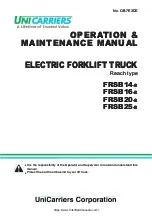Figure 29. Calibration Title Screen
Press the
Enter Key
(
*
) to enter the Calibration Menu and the system will display the first submenu in the
Calibration Menu, the Load Weight Display submenu, which is shown in
. Press the
Enter Key
again if you want to enter this submenu. If you want a different submenu, use the
Scroll Back Key
or
Scroll
Forward Key
to move to another submenu and press the
Enter Key
.
Figure 30. Load Weight Display Submenu
The Calibration Menu presents these submenus:
•
Load Weight Display
•
Return to Set Tilt Stop Point
•
E-Hydraulic Valves
•
Steering Wheel Center Point
•
Steer Axle Position
•
Steer Axle Center Point
•
Manual Hydraulics
The following sections describe the Calibration submenus.
LOAD WEIGHT CALIBRATION
NOTE:
This measurement is not for trade.
This menu item, shown in
, allows a Service Technician, Supervisor, or Operator to calibrate Load
Weight. To calibrate Load Weight, select this submenu from the Calibration Menu and follow the prompts on
the display.
NOTE:
When the user is logged in under an operator level password or default password, only the
tare weight default zero point calibration is available.
To calibrate the Load Weight Display:
1
Starting from the Calibration Menu, scroll to the Load Weight Display screen and press the
Enter Key
.
2
When prompted, position the empty forks at the load weight height, which is site dependent.
3
Press the
Enter Key
.
Summary of Contents for ERC40VH
Page 8: ...Figure 3 Supervisor Flowchart Sheet 1 of 4...
Page 9: ...Figure 3 Supervisor Flowchart Sheet 2 of 4...
Page 10: ...Figure 3 Supervisor Flowchart Sheet 3 of 4...
Page 11: ...Figure 3 Supervisor Flowchart Sheet 4 of 4 Table 1 Supervisor Menu Flowchart A B C D E F G H...
Page 21: ...Hydraulics Icon Alert Screens Cycle the Key Secure Battery Release Park Brake...
Page 22: ...Operator Out of Seat Release Pedal Release Hydraulic Input Traction Switch...
Page 23: ...Hydraulic Switch Temperature Too High Lift Limit Charge Battery...
Page 26: ...Display Title Screen Status Title Screen Truck Setup Title Screen...
Page 105: ...Figure 71 Steering Wheel Number of Turns Valid Entry...