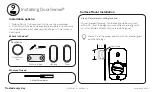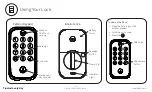Part of ASSA ABLOY
P/N YRD400-KD-0022 Rev A
Trusted every day
27
Troubleshooting
Symptom
Suggested Actio n
• If low battery indicator is lit, change batteries*.
• Entry code must consist of 4 to 8 digits.
• The same ntry ode cannot be used for multiple users.
e
c
• Entry ode must be entered within 5 seconds (while keypad is active) or process will
c
have to be restarted.
Entry ode will not register.
c
Upon entering an ntry ode and
e
c
pressing the check key, the lock
displays “invalid code” error or lock
times out without responding.
• Verify entered code is a valid, previously programmed, 4 to 8 digit code.
• Vacation mode is on. Only an admin user can change vacation mode. Contact the admin.
Upon entering an ntry ode and
e
c
pressing the check key, lock
responds “Wrong number of digits”.
• The digits entered were incorrect or incomplete. Re-enter the correct code followed by the check key.
Deadbolt does not extend when
locking the door with keypad.
• Lock was not handed properly. Rehand lock through Settings Menu.
Lock operates, but makes no sound. • Check in the Yale Access App to see if Volume is set to off.
*When batteries are replaced, Smart Module locks have a real time clock that will be set through the User Interface.
It is recommended to verify correct date and time; particularly those locks operating under Daylight Savings Time.