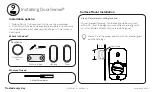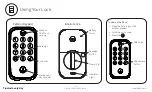Part of ASSA ABLOY
P/N YRD400-KD-0022 Rev A
Trusted every day
23
Features
Feature
Description
DoorSense
Entry Codes
Auto-Lock
Auto-Unlock
Passage Mode
• DoorSense tells you if your door is closed or open.
Note: You can only ask a Voice Assistant if the door is locked or unlocked.
• Entry Codes are used to unlock your door.
• Create entry codes from the “Guest List” screen in our app.
• You can set the entry code to work permanently, recurring, or on a temporary schedule.
• An unlimited number of entry codes can be created or deleted at any time.
• Auto-Lock automatically locks your door for you.
• It can be set to lock on a timer, as short as 30 seconds, or as long as 30 minutes.
• When using the Auto-Lock feature with the DoorSense, your door will not lock until it is in the closed position.
• Auto-Lock can be set up in the lock settings of the app.
• Auto-Unlock knows when you arrive and unlocks the door as you approach.
• Auto-Unlock can be set up in the lock settings of the app.
• Use passage mode when you want to disable Auto-Lock for an extended period of time.
Simply press the button on the inside of the lock to turn it on.
• To turn passage mode off, simply lock your door.
Integrations
• Yale Access products work in harmony with some of your favorite smart home brands to make
life more simple and secure.
• Integrations can be set up in the Yale Access App from the “Works With” screen.