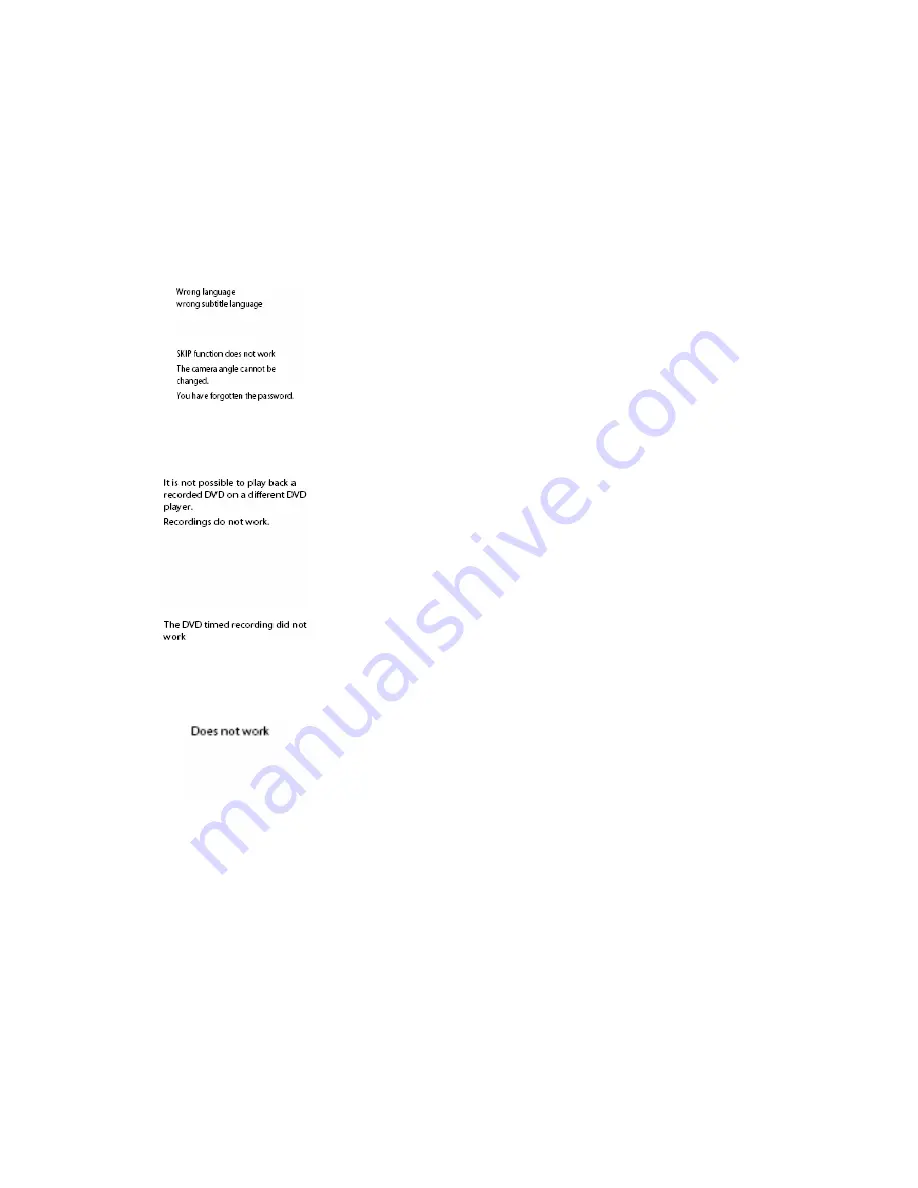
54
whether the format selected matches that of the TV set.
Has the sound been switched off (MUTE)?
Check the audio connections.
Wrong audio output settings.
The DVD playback is set to fast forward or slow motion.
Check the audio settings in the SETUP menu: has the correct sound
format been selected?
DVD-Related Problems
Change the language settings in the SETUP menu (DISC - SUBTITLE
LANGUAGE) by using the SUBTITLE button, or in the DVD menu
(MENU or TITLE buttons.
Check on the DVD cover or in the DVD menu whether the selected
language is actually available on the DVD.
Some DVDs disable the SKIP function for certain titles or chapters.
Only a few discs allow camera angles to be selected and usually only for
selected scenes on any one DVD.
Use the master password 3308.
RECORDINGS
The DVD+R was not finalized after recording (Refer to
“
Finalize DVD
”
, P.
52).
No disc has been inserted; the disc is write-protected.
The format of the disc is wrong (DVD+/-R or DVD+/-RW).
The disc already contains 49 titles.
Another recording is taking place at the programme time.
The programme time is in the past.
All 8 memory spaces for the recording are occupied.
The selected source is not issuing a signal.
The device was switched on. The device must be in standby mode for timed
recordings.
REMOTE CONTROL
No batteries inserted or batteries are empty.
The remote control is not pointing towards the recorder.





















