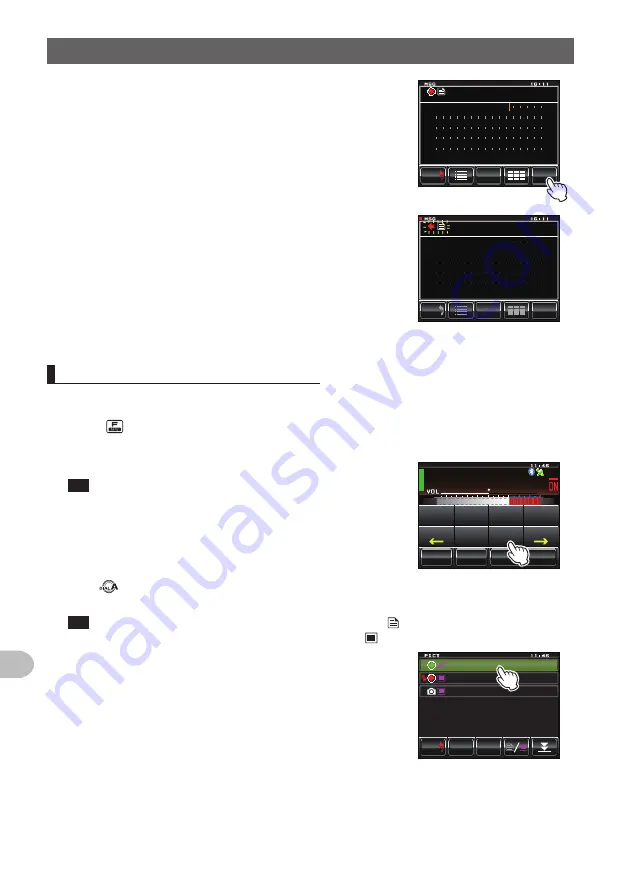
136
Convenient Functions
Sending and Receiving Messages and Pictures
8
Touch
[SEND]
Message transmission will start and the icon on the
left side of the address will blink. The sending and
receiving indicator at the top left of the screen will
also change to red.
“Completed” will be displayed when sending of the
message is completed and the display will then
return to the message list screen. The tag of the sent
message will be added to the top of the list.
5'0&
6':6
5#8'
$#%-
$#%-
Ჹ
,* ;2% Ჺ
Ჹ
(4/
6 J C P M [ Q W
#..
61
5'0&
6':6
5#8'
$#%-
$#%-
Ჹ
,* ;2% Ჺ
Ჹ
(4/
6 J C P M [ Q W
#..
61
SENT:
2013/06/24 16:11
Forwarding messages and pictures
Downloaded messages and pictures can be forwarded.
1
Press
The function menu will be displayed.
2
Touch
[LOG]
Tip
When
[LOG]
is not displayed in the function menu, touch
[BACK]
or
[FWD]
to switch the menu.
The list of data will be displayed.
Ჹ Ჽ Ჸ Ჸ
8( 1
᳀ Ჾ Ჸ
Ჽ Ჸ
Ჽ Ჸ Ჸ
6 1 - ; 1 Ჺ
/ 76' 5%12'
/
8
5 3 .
( 9 &
$ # % -
$'#%10
6:
5.+56
. 1 )
/ 5 )
$'#%10
* 1 / '
3
Turn , or touch the screen to select the message or picture that you want to
forward
Tip
A list of the messages is displayed when the touch key is . This will change to a list of
pictures when the screen is touched and changed to .
4
Touch the selected message or picture
The contents of the data will be displayed.
(4/
61 2
& ' .
$#%-
$#%-
#
,3 ;$)6 41
Ჹ
61
Ჾ
Ჿ
Ჹ
Ჺ
᳂ Ჾ
᳂
Ჺ
Ჹ
Ჾ
Ჹ
Ჹ
Ჽ Ჺ
#
,3 ;$)6 41
Ჹ
᳁
Ჹ
ᲸᲺ
Summary of Contents for FTM-400XDR/DE
Page 218: ...218 Appendix Note...
















































