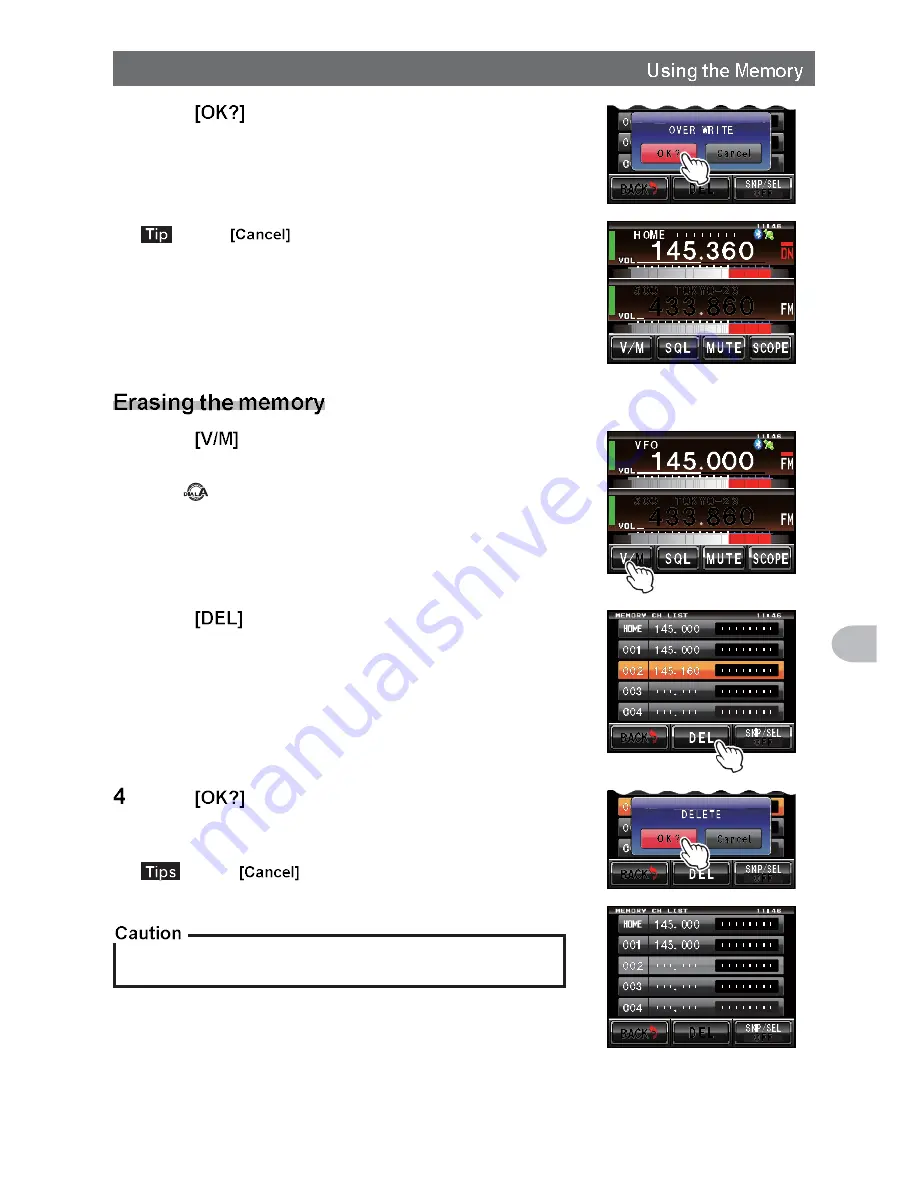
65
U
si
n
g
th
e
M
e
m
o
ry
6
Touch
to confirm and store the home channel
frequency
When the writing to the home channel is completed,
the updated home channel frequency will be
displayed.
Touch
to stop writing.
1
Touch
for 2 to 3 seconds
The memory list will be displayed.
2
Turn
to select the memory to be erased
3
Touch
The erase confirmation screen will be displayed.
Touch
to confirm and delete the data
The memory will be erased, and the display will
become an empty field.
• Touch
to cancel the memory deletion.
• Repeat Steps 2 to 4 to erase additional memories.
Memory channel 1 and the home channel cannot be erased.






























