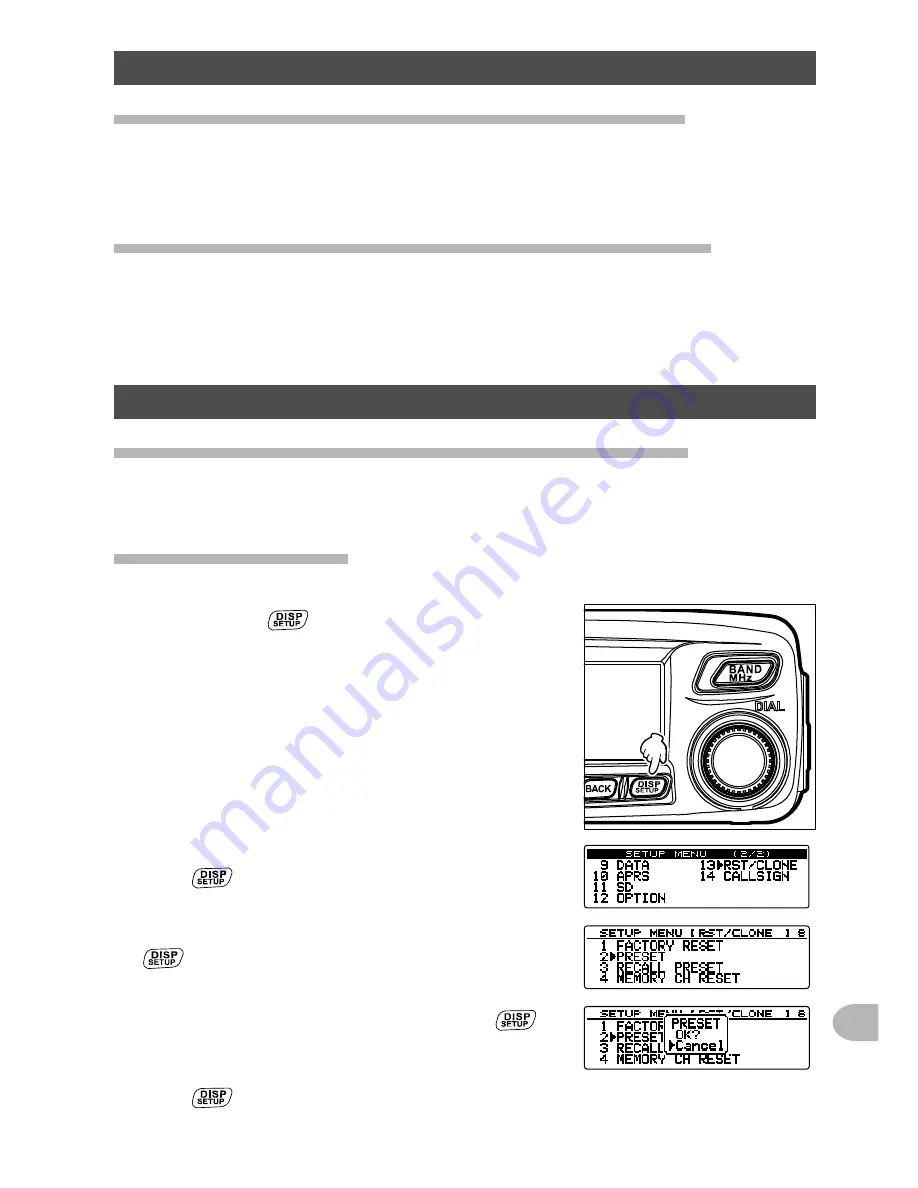
147
C
u
s
to
m
iz
in
g
M
e
n
u
S
e
tti
n
g
s
a
n
d
U
s
e
r P
re
fe
re
n
c
e
s
Setup menu operations: 12 OPTION
Setting the Bluetooth headset operations (1 Bluetooth)
You can wirelessly receive and transmit voice messages using the Bluetooth headset by
installing the Bluetooth unit onto the transceiver.
For details, see “Setting the Bluetooth headset operations” on page 153.
Setting the voice memory operations (2 VOICE MEMORY)
By installing the voice guide unit onto the transceiver, you can record and play received
audio, and also record and play audio from the microphone.
For details, see “Using the voice memory” on page 160.
Setup menu operations: 13 RST/CLONE
Resetting the transceiver settings (1 FACTORY RESET)
You can restore the transceiver configuration and memory registration settings to the
default state. For details, see “Restoring defaults (All Reset)” on page 49.
Presetting (2 PRESET)
You can preset one desired setting value such as a frequency or memory channel.
1
Press and hold
for over one second.
The Setup menu appears.
2
Rotate the DIAL to select
[13 RST/CLONE]
, then
press
.
3
Rotate the DIAL to select
[2 PRESET]
, then press
.
The preset confirmation screen appears.
4
Rotate the DIAL to select
[OK?]
, then press
.
Presets the desired setting value.
To cancel the preset operation, select
[Cancel]
, then
press
.
















































