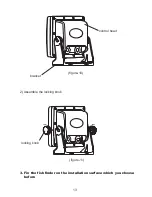22
7) Press
ENT
to confirm the setting.
8) Press
EXIT
to exit the menu setting.
Color Line
Color Line is used to distinguish between weak and strong echoes, which is very
helpful for you to know well whether the bottom is hard or soft; and also help you to
distinguish weeds from trees, or fish from structure;
Strong sonar returns, such as hard bottom or other relatively hard target, will be
display with brightly colored line. Weak sonar returns, such as soft, muddy or weedy
bottom, will be displayed as lightly colored line.
ColorLine is adjustable. Experiment with your unit to find the Color Line setting that's
best for you.
To set the
Color Line
:
1) Press
MENU
to enter into menu setting.
2) Use the
Up / Down Arrow
to select
Sonar
option.
3) Press
Right Arrow
to enter into
Sonar
setting.
4) Use the
Up / Down Arrow
to select the
Color Line
option.