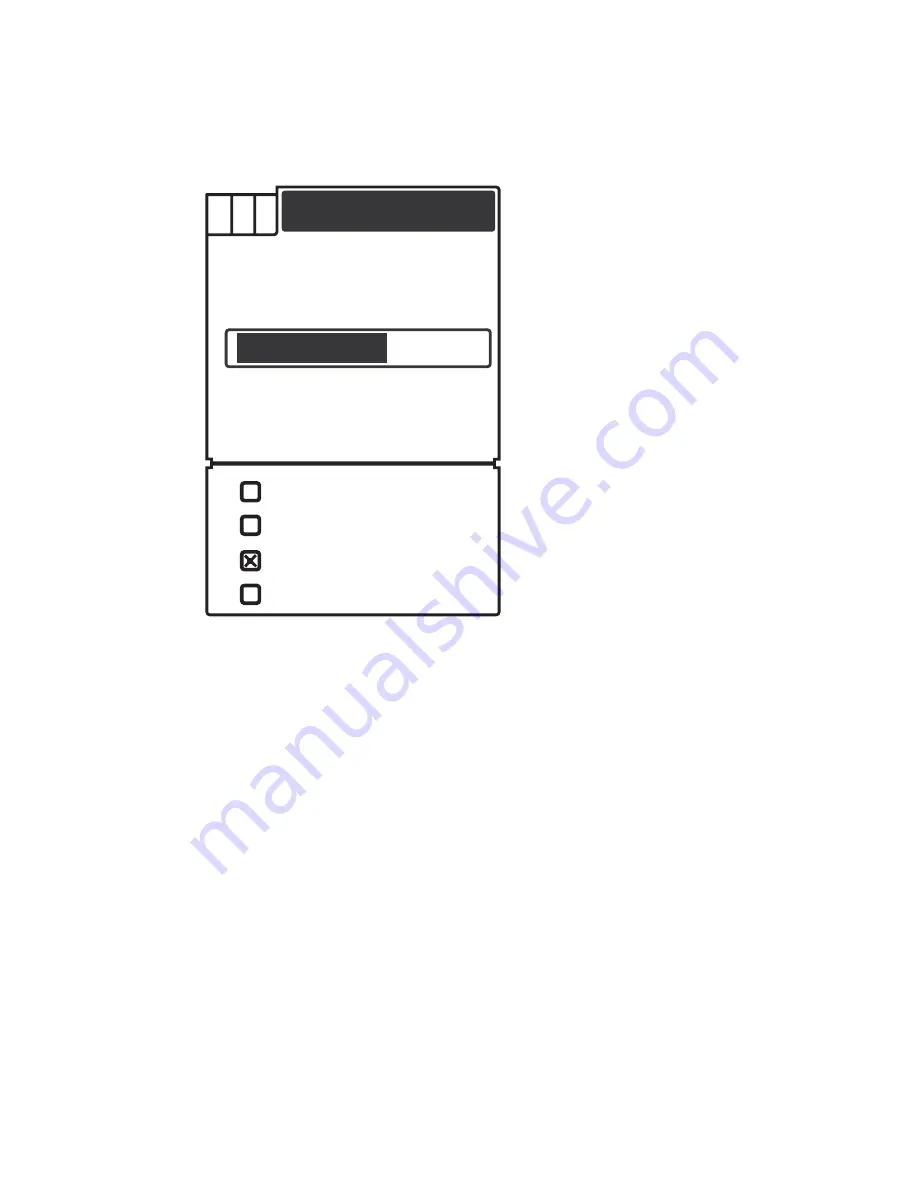
55
Language
Language is used to choose the language of menu operation.
To set the Language:
1) Press
Menu
to enter into menu setting.
2) Repeatedly Press
Menu
to switch to
SYSTEM
menu.
3) Use the
Up / Down Arrow
to select
Language
option.
4) Press
Ent
to enter into setting.
5) Use the
Up / Down Arrow
to select the option.
6) Press
Ent
to confirm the setting.
7) Press
Exit
to exit the setting.
SYSTEM
Beeper
Units
Language
System Reset
Simulator
Deutsch
English
Français
Italiano




























