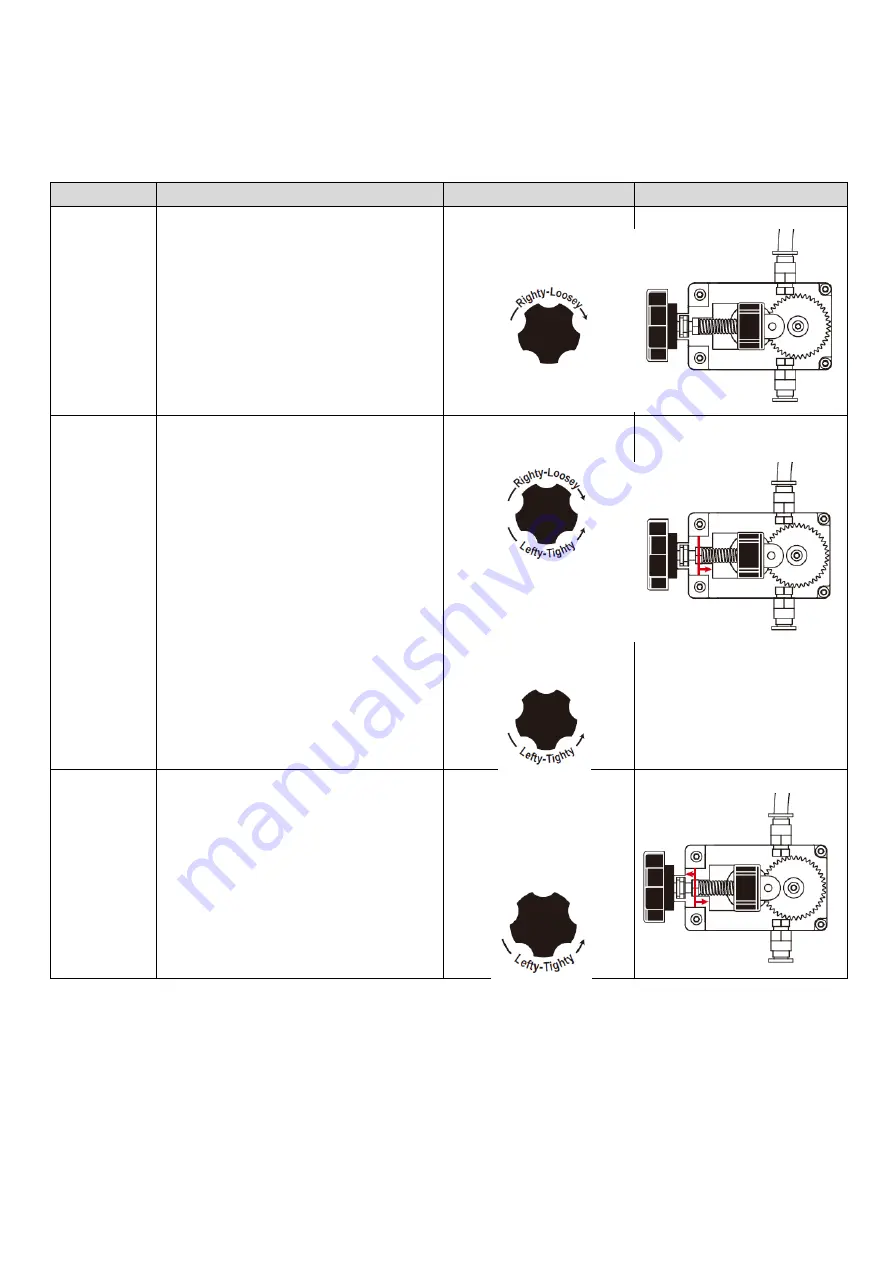
15
When loading the filament, the material used for presetting the printer will be located at
the center position of the nut in the feed module. You may adjust the gear tightness
according to the clamping force indicated in the following filament characteristics.
During the printing process, you may also execute fine-tuning of the gear for the feed
module in order to achieve the desired tightness.
Material
Observe the feeding condition
Adjustment Methods
Hex nut position
Soft material
Observe whether the filament inside the
guide tube is excessively squeezed,
twisted, or unsmooth feeding conditions,
and whether the flow of filament is stable.
If the filament is presenting any
squeezing, warping or unsmooth feeding
sign, please adjust the clamping force of
the gear in order that the filament will be
extruded steadily from the print head.
Clockwise to loosen
Middle left
General
When it is impossible to judge the
material characteristics or when using
general materials, it is recommended to
adjust the nut to the center position first,
and observe whether the filament feeding
condition inside the guide tube is stable.
If the flow of the filament is not smooth,
please adjust the gear clamping force.
Adjust the net to the
center position
If the filament cannot be
extruded, turn the nut
leftward until tight (adjust
in a counterclockwise
direction)
Center or middle right
Hard material Observe whether the filament flows out
stably and smoothly, or whether there are
mechanical abnormal noises during the
process.
If the filament cannot be
extruded, turn the nut
leftward until tight (adjust
in a counterclockwise
direction)
Middle left or middle right
















































