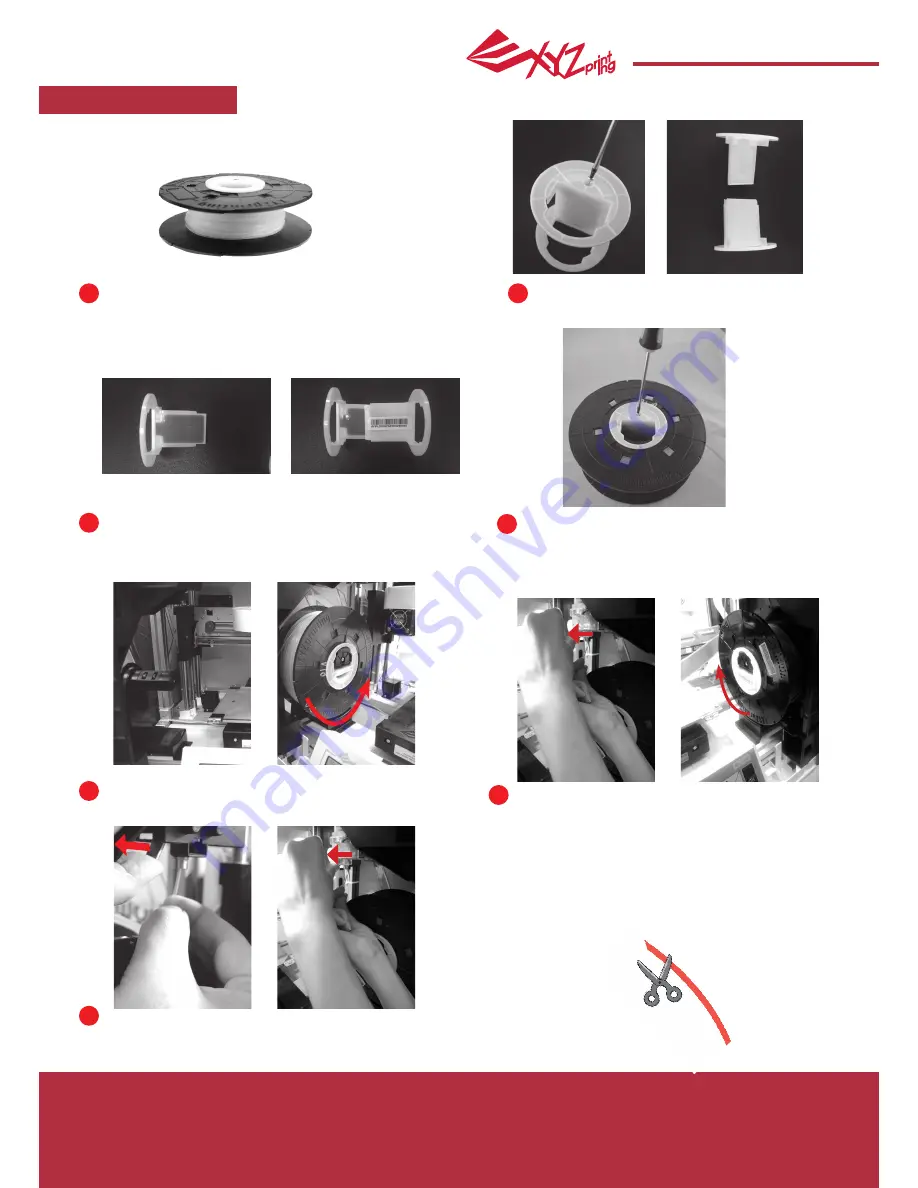
July 2016
P 6
da Vinci
Jr.2.0 Mix
First retrieve the filament spool to install the filament
spool axle ring.
Place the assembled filament spool (with the spool axle
ring) on the filament holder on the left side of the printer.
Pull out a section of the filament and insert it into
the feed port.
Caution: Pay attention to the direction the
filament is being pulled out and ensure that
the filament spool axle is rotating smoothly.
Note : Before pushing the filament into the
guide hole, please cut the tip of the filament
off at a 45°
Open the release arm and push the filament all the way to the top
so that the front end of the filament is completely inserted into the
feed module. Make sure that the filament is past the motor and that
you can see it in the filament guide tube.
Take out and separate the filament spool
axle ring into its two components.
Install the sensor chip. Please pay attention to the position
of the installation holes on the chip.
Insert the filament spool axle ring components to
either side of the filament spool, and use a phillips
screwdriver to tighten and secure the rings to the
axle to complete the installation of the filament
spool axle rings.
1
2
3
4
5
6
7
Load Filament
Chang Spool





















