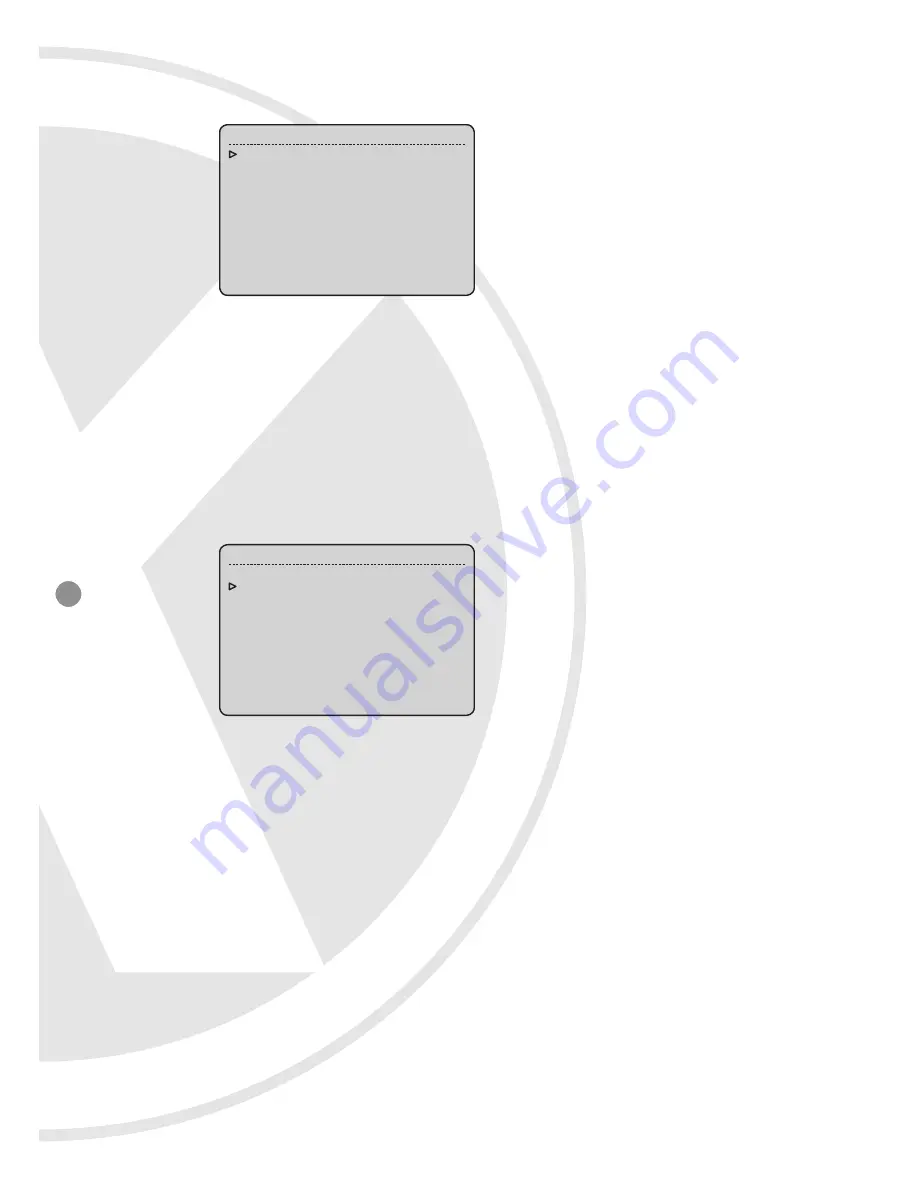
24
5.7.7 Auto Action Setup
System Menu > Auto Running Setup > Auto Action Setup
Auto action refers to the function that system will automatically run when idle time is out. Setting include:
z
OFF:
Disable this function
z
Preset (1~220):
Call preset 001~220
z
Panning (1~4):
Run panning 001~004
z
Sequence (1~4)
: Run sequence 001~004
z
Pattern (1~4):
Run pattern 001~004
5.8 Timer Running Setup
System Menu > Timer Running Setup
This function allows the system to run specified functions during the scheduled time. For example, let the
dome run a Pattern from 3 to 5 pm without any operator controlling the dome at that time.
z
Schedule:
Display current time slot index number. 8 time slots are available. Move joystick to the right to set this schedule or
move up or down to select another time slot.
z
Start:
Set the start time of Timer Running.
z
End:
Set the stop time of Timer Running.
z
Running:
Enable the timer running functions during the specified period of time.
-
OFF:
Disable timer running function.
-
Preset (1~220):
Enable Preset function.
-
Sequence (1~4):
Enable Sequence function.
-
Pattern (1~4):
Enable Pattern function.
-
Panning (1~4):
Enable Panning function.
NOTE:
z
The specified time can not be overlapped otherwise, the assigned Timer Running functions are ineffective.
z
Timer Running function will take priority over Auto Action function.
z
Operations on keyboard will override the Timer Running function, however the function will continue after 10 seconds idle time.
Auto Action Setup
Auto Action :Off
Timer Running Setup
Schedule Start End Running
1 00:00 00:00 Off
2 00:00 00:00 Off
3 00:00 00:00 Off
4 00:00 00:00 Off
5 00:00 00:00 Off
6 00:00 00:00 Off
7 00:00 00:00 Off
8 00:00 00:00 Off
0. Back
Summary of Contents for XPS036
Page 6: ...6 4 System Connection ...






























