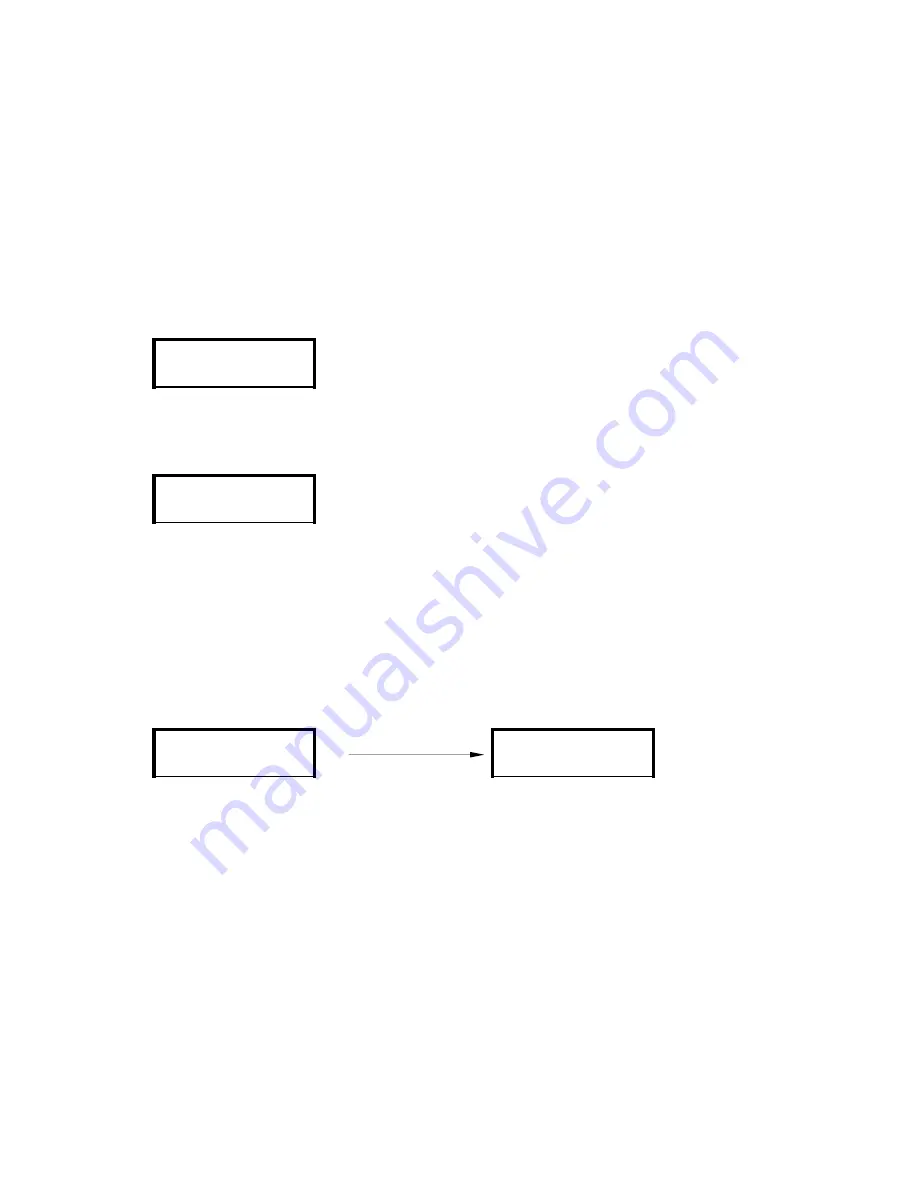
OPERATING
Turning on the keyboard
This keyboard can control up to 255 connected devices. You can select any one by pressing
[CAM] + [ID]+ [ENTER]
9
VERSION V2.06
LCD shows the keyboard‘s firmware version
and manufacturing date
After plugging in the power, the keyboard will start the initialization and self-test. The LC-Display
will show following message: (for about 2 sec.)
Master
LCD shows the current controlling protocol
and selected device ID. „Master“ indicates
that the keyboard is currently set to „Master-
mode“
After about 2 seconds, the keyboard finishes the initialization and is ready to operate :
Select a device
CAM [ID]
[ID] can be any number between 1 –255.Please ensure that every device connected to the
keyboard has a valid and unique ID.For setting up the ID, please refer to the operating manual of
each device.
Master
To setup the keyboard in other controlling protocol, please refer to the section „Keyboard setup“ for
details.
XTS-2 CAM:001
2009 / 11 / 05
XTS-2 CAM:001
XTS-2 CAM:[ID]




































