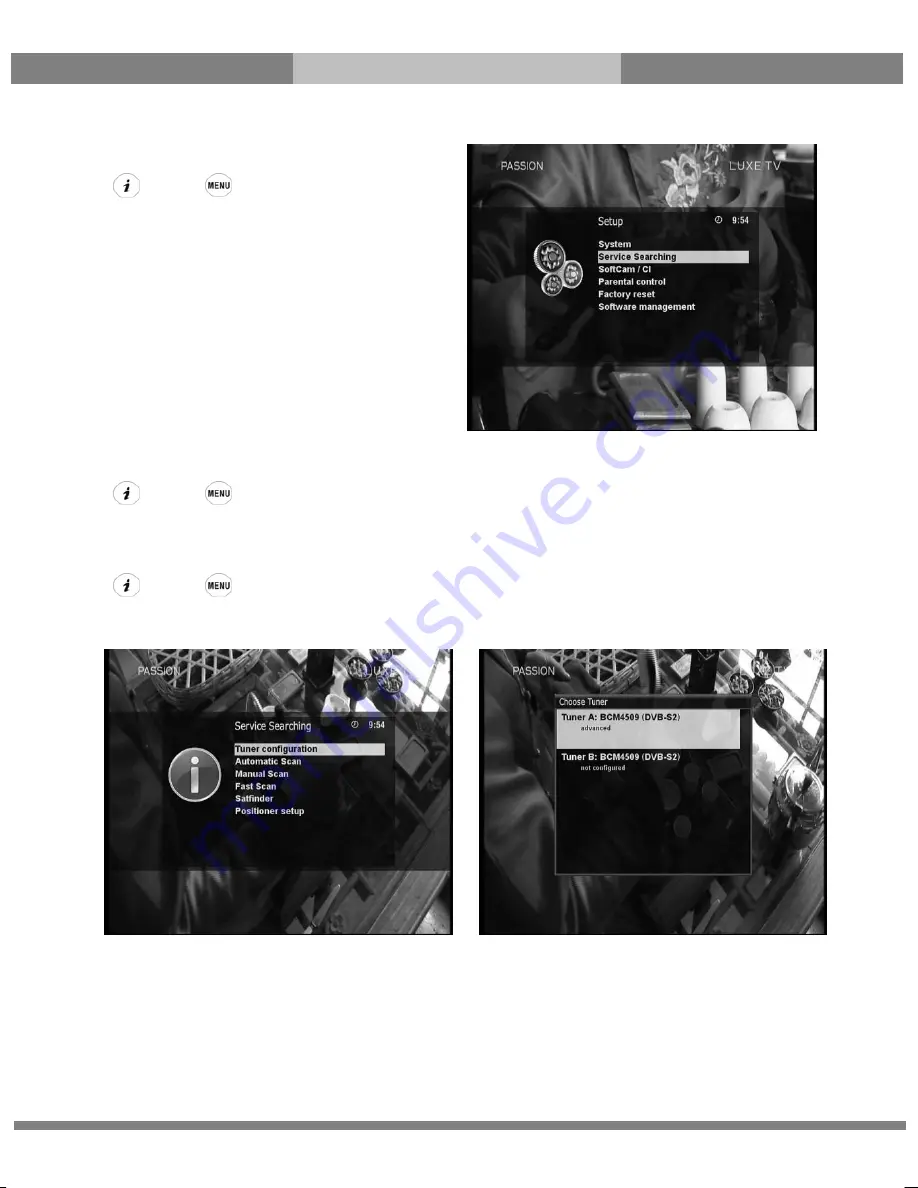
40
ET5000 User Manual
The gateway for Smart Linux TV
2. System
Setup
[ : Press
Æ
‘Setup’]
The Setup menu consists of the following sub-menus.
①
Service Searching
②
System
③
Common Interface
④
Parental Control
⑤
Default settings
⑥
Factory reset
2-1. Service Searching
[ : Press
Æ
‘Setup’
Æ
‘Service Searching’]
Here you setup the tuners of your ET5000 and run channel scanning automatically or manually.
A. Tuner
Configuration
[ : Press
Æ
‘Setup’
Æ
‘Service Searching’
Æ
‘Tuner Configuration’]
If you run the First Time Installation process (refer to the page 17~20), the Tuner A is already configured. You can
check the information of Tuner A and which satellites are scanned by Tuner A as follows.
Summary of Contents for ET5000
Page 1: ......






























