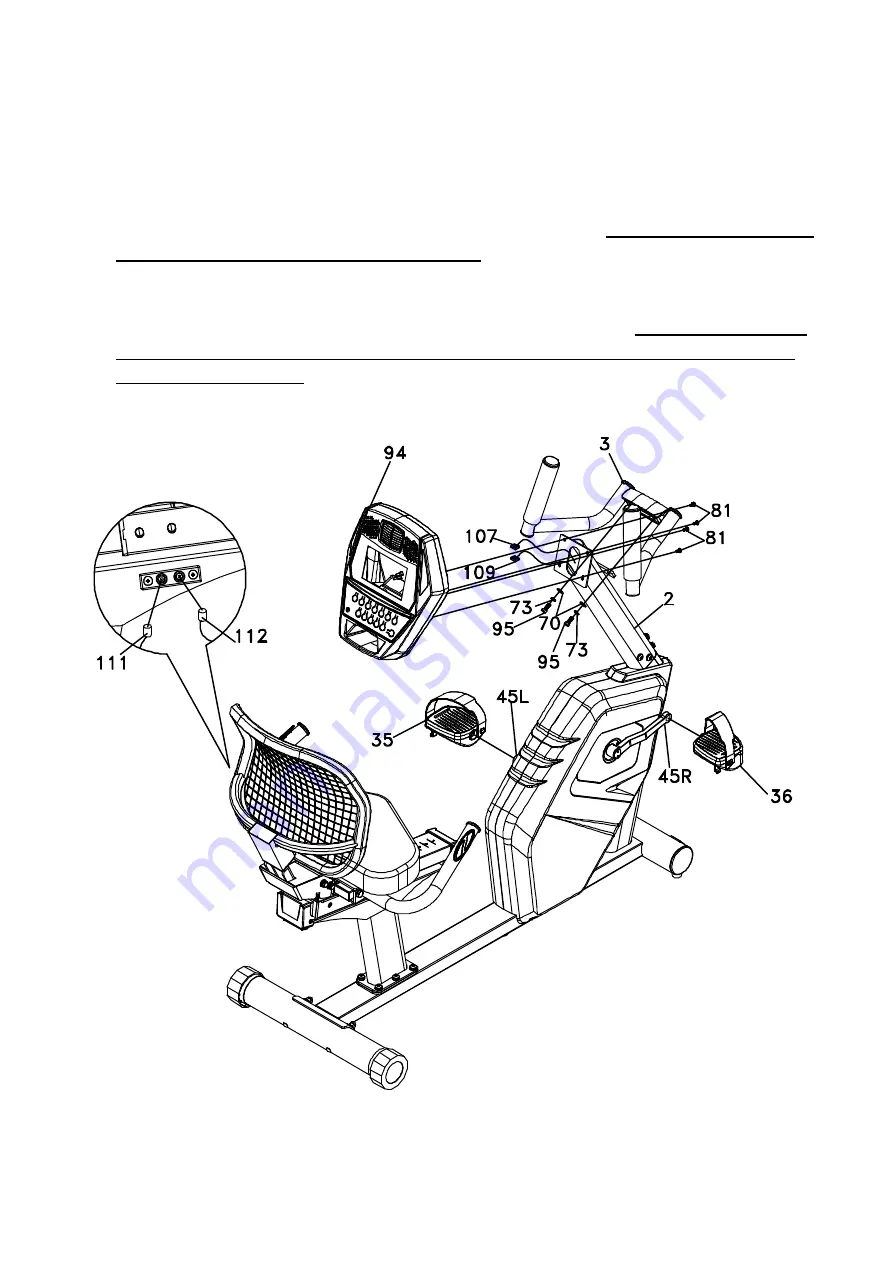
Xterra SB540r Bike
11
STEP 4: Console, Handle Bars and Pedals
•
Install the front handlebars (3) and secure with two 5/16 x 3/4 bolts (95), 5/16 split
washers (73) and flat washers (70).
•
Connect the two wires (107 & 109) to the mating connectors on the back of the
console
(94) and secure the console with four M5 x 12mm screws (81).
Be careful not to pinch the
wires between the console and mounting plate.
•
Install the two pedals onto the crank arms. The left pedal (35) is a reverse thread so as you
turn the pedal bolt into the crank arm turn it counter-clockwise as if you are loosening it.
The right side pedal (36) is a normal thread so tighten it clockwise.
Make sure the pedals
are as tight as you can possibly get them. It may be necessary to re-tighten them again
after a few hours of use.
Summary of Contents for SB540r
Page 1: ...OWNER S MANUAL...





















