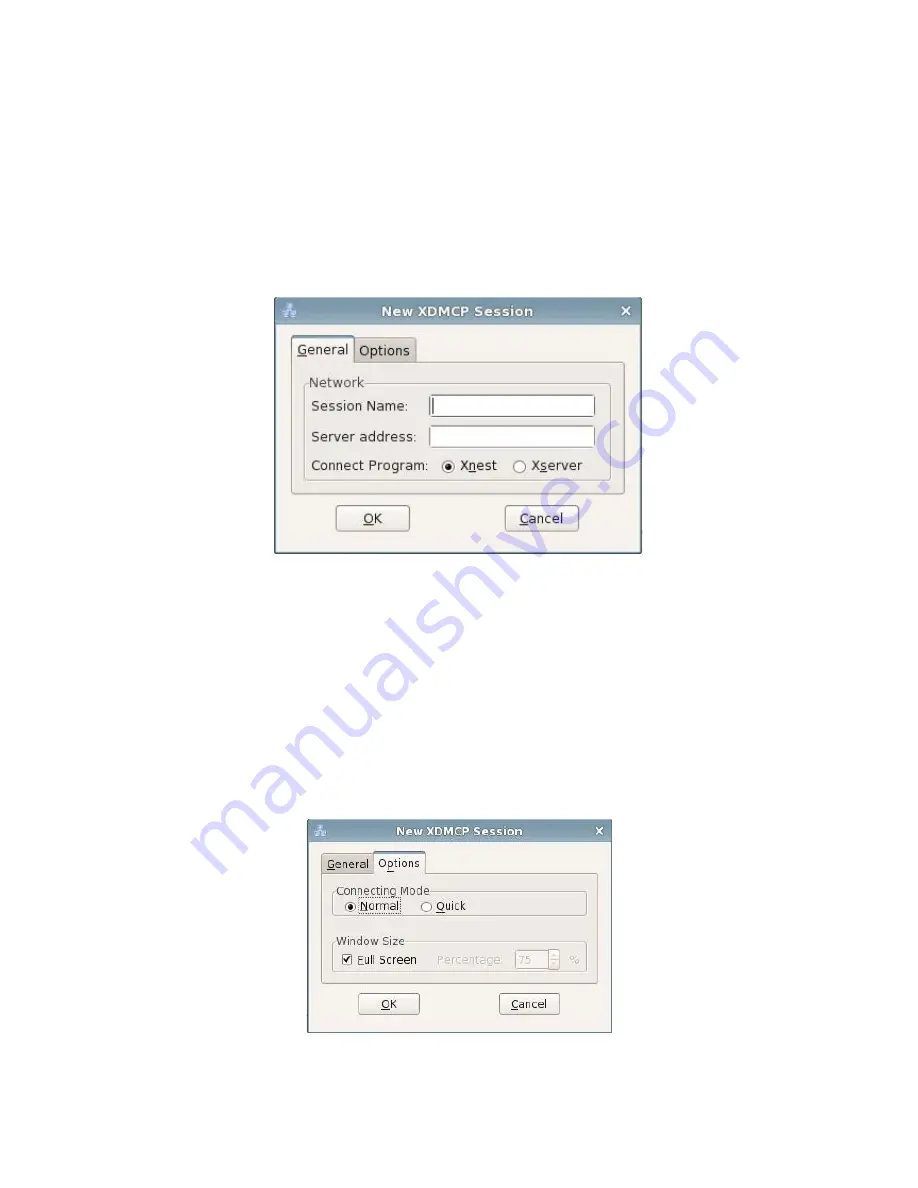
In this property page, you must input the name of the new connection in “Session Name” and
server IP address or server name in “Server Address”; the session name cannot be the same
with other XDMCP connections.
You can choose Xnest and Xserver for the connection program. Xserver has better
compatibility. When you use Xserver, you can use Ctrl+Alt+Fn
(
3 <= n <= 12
)
to switch to the
console and use Ctrl+Alt+F2 to switch to the terminal desktop. As the picture shows below:
General Properties of XDMCP
2.
Options
If the connection mode is set as “Rapid”, then the applications and auto login bar in
“General” would be invalid. When connecting, the connection manager would prompt the users to
input the server address.
If the connection program is Xnest, then you can set the window size to be full screen or 60%
to 90% of the screen size. As the picture shows below:
Options of XDMCP



















