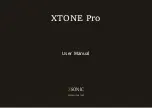5
①
Guitar and line input:
Specialized input interface for guitar, bass, it is left channel. The interface does not pass any preamp, ensuring pure clear sound. This
also means that the interface can be used for line input.
②
Expression pedal input:
This interface can be connected to the expression pedal using the TRS cable. You can specify any desired expression control in
software effects. For more details, please refer to the MIDI chapter below.
③
Microphone Input:
Specialized interface for microphone input, it is right channel. The interface provides 4~50dB preamp and 48V phantom power, support
dynamic or condenser microphone.
④
Auxiliary power input:
Usually not connected. Connect the 9V DC adaptor, then Pro will stop taking power from the USB interface.
⑤
USB interface:
Used to connect iPhone, iPad, PC, Mac. Pro can be powered directly by these devices. Use the USB cable to connect to your PC or Mac;
use the OTG cable + USB cable to connect to your iPhone or iPad.
⑥
MIDI IN/OUT:
MIDI IN can be used to connect MIDI keyboards or other MIDI control devices. The command received by the MIDI IN will be forwarded to MIDI
OUT and USB in real time. MIDI OUT can be connected to MIDI controlled devices such as KPA, AXE, etc.
⑦
Headphone output:
Used to connect headphones, support low and high impedance headphones.
⑧
Balanced Output:
For long-distance anti-jamming transmission with ground switch. Professional audio equipment such as mixers can be connected. Toggle
the ground switch to eliminate noise caused by long-distance transmission.
⑨
Stereo line output:
Unbalanced stereo line output for connecting monitors, guitar amps, mixers, etc.
Summary of Contents for XTONE Pro
Page 1: ...XTONE Pro User Manual XSONIC RELOAD YOUR TONE...
Page 2: ...Visit www xsonicaudio com to view the online manual...
Page 5: ...2 Function Description...
Page 7: ...4...
Page 9: ...6 Connection Example...
Page 35: ...32...
Page 36: ...33 XSONIC RELOAD YOUR TONE...