18
MIDI Command Mode
XTONE Pro has 3 MIDI command modes, press A+B switch to mode 1, press A+C to mode 2, press B+C to mode 3. When the switch is successful,
mode 1
blinking green
,
mode 2 blinking blue
,
mode 3 blinking red.
Different APP may use different command modes,
If you find an abnormality when using foot switch, you should try switching to the other two control
modes.
Mode 1
,
For JamUp, BIAS FX, , etc.
Most other software effects also work for this mode.
Mode 2
,
For Guitar Rig(Disable Hold Mode),
Amplitube(Switch Presets), VocaLive(Switch Presets),
etc.
Mode 3
,
For Guitar Rig(Enable Hold Mode), ToneStack, AmpliTube(Toggle Mode), VocaLive(Toggle Mode),
etc.
Mode 1
Blinking Green
Mode 2
Blinking Blue
Mode 3
Blinking Red
Press A+B
Press A+C
Press B+C
For JamUp, BIAS FX, , etc.
For Guitar Rig(Disable Hold Mode),
Amplitube(Switch Presets),
VocaLive(Switch Presets),
etc.
For Guitar Rig(Enable Hold Mode),
ToneStack, AmpliTube(Toggle
Mode), VocaLive(Toggle Mode),
etc.
Summary of Contents for XTONE Pro
Page 1: ...XTONE Pro User Manual XSONIC RELOAD YOUR TONE...
Page 2: ...Visit www xsonicaudio com to view the online manual...
Page 5: ...2 Function Description...
Page 7: ...4...
Page 9: ...6 Connection Example...
Page 35: ...32...
Page 36: ...33 XSONIC RELOAD YOUR TONE...