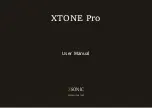1
Quick Start
a. Connect your XTONE Pro to iOS, PC, Mac,
and make sure Pro’s MODE indicator lights up;
b. Open the effect APP and complete the settings;
c. Connect your guitar, bass, microphone;
d. Connect the headphone or speaker, then adjust the volume.
e. Rock out!
XTONE Pro is a professional and multi-purpose smart audio interface for guitar, bass and vocals.
Like XTONE, XTONE Pro is designed for the software effects, and has an ultra-high sampling rate of 192KHz. For a better experience with software effects, Pro
is optimized for latency and dynamic range compared to traditional audio interfaces. Pro has a higher dynamic range, clearer tone and ultra-low latency.
With its 6 smart MIDI foot switches, expression pedal and the new generation software effects, XTONE Pro can satisfy all your imaginations about effects.
XTONE Pro can also be used in professional recordings. It offers studio-grade microphone preamp
、
48V phantom power
、
hardware direct monitor
、
clip
indicator
、
MIDI IN/OUT interface, higher dynamic range and better sound quality than XTONE.
Summary of Contents for XTONE Pro
Page 1: ...XTONE Pro User Manual XSONIC RELOAD YOUR TONE...
Page 2: ...Visit www xsonicaudio com to view the online manual...
Page 5: ...2 Function Description...
Page 7: ...4...
Page 9: ...6 Connection Example...
Page 35: ...32...
Page 36: ...33 XSONIC RELOAD YOUR TONE...