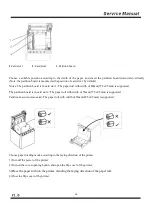26
5
6.1.3 Dismantlement of the Flip Cover of the Printer
Picture
Illustration
Dismantle the BM2*3mm screw for fixing
the cover-opening button with a small
cross screwdriver, and then take off the
cover-opening button.
First press the cover-opening button and
open the flip cover, then move the flip
cover for 12mm along the direction
indicated with the arrow.
(Caution: Do not pull out the flip cover
directly)
Dismantle the two PB3*6mm screws for
fixing the lamp panel with a cross
screwdriver, and then take off the lamp
panel.
1
2
Summary of Contents for R330H
Page 1: ...1 Service Manual for R330H Desktop POS Printer ...
Page 2: ...2 Record of Changes Version Date Content of Change Made by Reviewed by Approved by ...
Page 29: ...29 6 2 Assembly of the Printer Assembly is just the reverse sequence of dismantlement ...
Page 33: ...33 30 Rubber roller 31 Moving knife 32 Cover opening board 33 Spindle ...
Page 34: ...34 2 Explode View of the Printer ...
Page 35: ...35 3 Explode View of Cartridge of the Printer ...