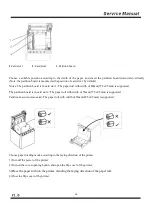20
5.3 Paper Feed
5.4 Cash drawer
Fault
Possible cause
Solution
Paper does not
enter or paper feed
is not normal
The printer is jammed with paper
Remove the jammed paper and load the printing
paper as per the requirement in the manual
The gear is damaged
Change the gear
The mainboard is damaged
Repair or change the mainboard
Motor of the printing head is in fault Change the printing head
Foreign matter in the gear
Clean the gear
Fault
Possible cause
Solution
Cash drawer cannot
be opened
Cable for Cash drawer does not meet
the specification
Replace cable with corresponding specification
Driving cable for the Cash drawer is
damaged
Change the cable
Driving circuit of the Cash drawer is
damaged
Repair or change the mainboard
Cash drawer cannot
be closed
Driving circuit of the Cash drawer is
damaged
Repair or change the mainboard
Summary of Contents for R330H
Page 1: ...1 Service Manual for R330H Desktop POS Printer ...
Page 2: ...2 Record of Changes Version Date Content of Change Made by Reviewed by Approved by ...
Page 29: ...29 6 2 Assembly of the Printer Assembly is just the reverse sequence of dismantlement ...
Page 33: ...33 30 Rubber roller 31 Moving knife 32 Cover opening board 33 Spindle ...
Page 34: ...34 2 Explode View of the Printer ...
Page 35: ...35 3 Explode View of Cartridge of the Printer ...