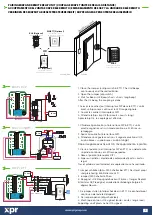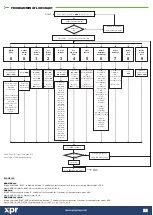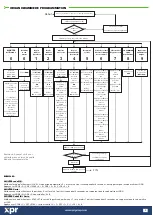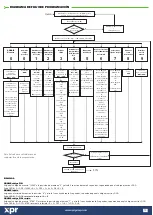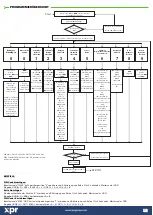7
Start
Enter “Master Code” OR “
000
”(if irst time in use)
Validate by pressing (
B
)
1 small beep + 1 long beep + Yellow LED is ON
NO
YES
Validation
OK?
Enter Memory
Position from
(
001
to
999
)
Enter Memory
Position from
(
001
to
999
)
Press
A
to validate
Press
999
Memory
position from
(
001
to
999
)
Press(
1
) for I/O
board (RB0408)
OR
Press(
2
) for
RTT/DINRTT/RU2
or none
Default:
RTT/DINRTT/RU2
Press(
0
) for
NONE
OR
Press(
1
) for EM
OR
Press(
2
) for HID
Default: EM
Press(
0
) for
Buzzer OFF
OR
Press(
1
) for
Buzzer ON
Press(
2
) for
Backlight OFF
OR
Press(
3
) for
Backlight ON
OR
Press(
4
) for
backlight on key
press
Press(
5
) for
dimmed
backlight
Press(
6
) for
reader’s
read range
press(
9
) for +1KHz
press(
7
) for -1KHz
Default:
Buzzer ON
Default:
Dimmed
Backlight
Enter new code
(1 to 8 digits)
OR/AND
Present Card
If the user has both
pin and card then
for access he must
enter PIN
and present the
Card.
New User will be
assigned to
Relay1
Press(1) for
Relay 1
OR/AND
Press(2) for
Relay 2
OR/AND
Press(3) for
Relay3
OR/AND
Press(4) for
Relay 4
OR/AND
Press(5) for
Relay 5
OR/AND
Press(6) for
Relay 6
OR/AND
Press(7) for
Relay 7
OR/AND
Press(8) for
Relay 8
OR/AND
Press(9) for
Relay 9
OR/AND
Press(0) for
Relay 10
Enter (
000
)
Enter new
Master code
(1 to 8 digits)
Press (from
01
to
99
)
for time in
seconds
If press
00
toggle mode
Default:
03
seconds
Press (from
01
to
99
)
for time in
seconds
or press
00
toggle mode
Default:
03
seconds
Press (from
01
to
99
)
for time in
seconds
If press
00
toggle mode
Default:
03
seconds
ADD
User
Change
Master
Code
Set
Relay 2
Timer
Assign
Output
Set
I/O board
Timer
Slave
Device
Buzzer
Backlight
Read Range
Select
Card Type
Delete
All
Users
Delete
Single
User
Set
Relay 1
Timer
Multiple small beeps
+
Yellow LED blinks rapidly
Validation
OK?
Two Beeps
Press
B
(Yellow LED is OFF)
Multiple small beeps
+
Yellow LED blinks rapidly
NO
YES
9
8
7
6
5
4
3
2
1
0
0
END
EXAMPLES:
ADD PIN Code:
Assign User Code “12345” at Memory Position “5” and Relay 2 that activates for 4 seconds, assuming Master Code = 000.
Press 000B + 0 + 005 + 12345 + A + 3 + 005 + 2 + A + 2 + 04 + A + B.
ADD Card:
Assign an User card at position “6” and Relay 1 that activates for 3 seconds, assuming Master Code = 000.
Press 000B + 0 + 006 + Present Card + A + B.
ADD PIN Code + Card:
Assign User Code “6789” AND Card at Memory Position “7” and Relay 1 that activates for 5 seconds, assuming Master Code = 000.
Press 000B + 0 + 007 + 6789 + Present Card + A + 3 + 007 + 1 + A + 1 + 05 + A + B.
PROGRAMMING FLOWCHART
Note: Press B to exit the menu in
any stage of the programming.