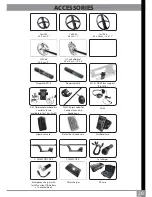05
THRESHOLD
FREQUENCY
REACTIVITY
MENU
SENS
GND LEVEL
GND BALANCE
GND MEASURE
Configuring the main detection settings.
Press Scroll through the menu by pressing
Adjust the Sensitivity level (from 0 to 99) with
Exit with .
Sensitivity is often described as the setting which adjusts the device’s power
level. Increased sensitivity levels can enable the ORX to detect deeper targets
but may cause an unstable operation.The most commonly used sensitivity
levels range from 50 to 80. It may be necessary to reduce the level if there
is too much interference.
Scroll through the frequencies with
The ORX gives you the choice of three operating frequencies which
cover most detection needs.
- 22cm 9’’ coil : 15kHz, 30kHz and 50 kHz.
- Elliptical coil : 15kHz, 30kHz and 80 kHz.
- X35 coil : 4kHz, 8kHz, 12kHz, 17kHz and 25kHz.
They enable you to adapt your machine to suit a wide variety of soils and targets.
Here is a example of the most likely targets that may be detected according to the frequency:
4 / 8 / 12 / 15 / 17 kHz
30 kHz
55 kHz / 80 kHz
Large to medium
sized targets
Medium to small
targets
Small to miniature
targets
Press to shift frequency.
You can shift your operating frequency slightly to avoid interference
generated by another detector in close proximity or electromagnetic
interference (EMI).
SENSITIVITY
FREQUENCY
FREQUENCY SHIFT
SENS
REACTIVITY
DISC IAR
MENU
FREQUENCY
KHZ
,
SENS
REACTIVITY
DISC IAR
MENU
FREQUENCY
KHZ
,
MENU
Channel 14K
13.3K
13.6K
14.0K
14.4K
14.8K
15.2K
15.6K
Channel 28K
26.6K
27.3K
28.0K
28.8K
29.6K
30.4K
31.3K
Channel 54K
50.0K
51.2K
52.6K
54.0K
55.5K
57.1K
58.8K
Channel 80K
68.3K
70.1K
72.0K 74.0K
76.1K
78.4K
80.8K
Do not test your device in your home or in your garden as there is considerable electromagnetic and
metallic interference in urban environments.
DISC IAR
THRESHOLD
SENSITIVITY
IRON TONE
Activate / de-activate the low ferrous tone with .
MENU
IRON TONE
ON
PROG COIN
120 Hz
IRON TONE (120hz)
500 Hz
725 Hz
1000 Hz
PROG GOLD
PITCH
2
3
IRON TONE ( PITCH )
200 Hz
rd
TONE
nd
TONE