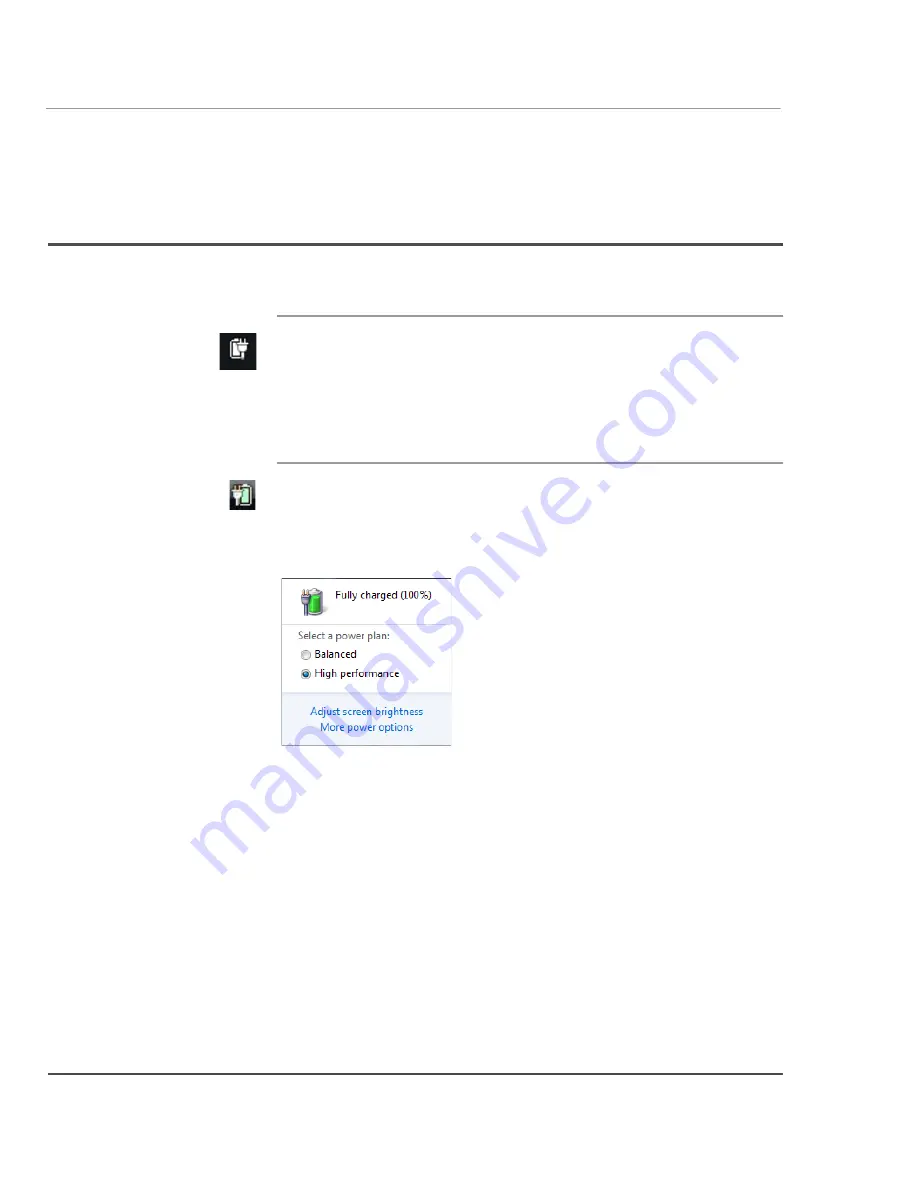
Chapter 2. Using the Tablet
Using power options
50
iX104C5
User’s Handbook
Using power options
Displaying power options
On the Windows taskbar, click the battery icon; then select
More
power options
. The Power Options window opens.
Checking battery power status
On the Windows taskbar, click the battery icon.
The following window opens, displaying the percentage of power
remaining in the battery:
Summary of Contents for iX104C5
Page 1: ...USER S HANDBOOK...
Page 2: ......
Page 10: ...10 iX104C5 User s Handbook...
Page 16: ...16 iX104C5 User s Handbook...
Page 26: ...26 iX104C5 User s Handbook...
Page 68: ...68 iX104C5 User s Handbook...
Page 84: ...84 iX104C5 User s Handbook...
Page 98: ...98 iX104C5 User s Handbook...
Page 99: ......
Page 100: ...95 01097 Rev A...






























