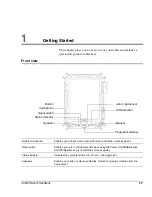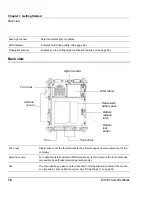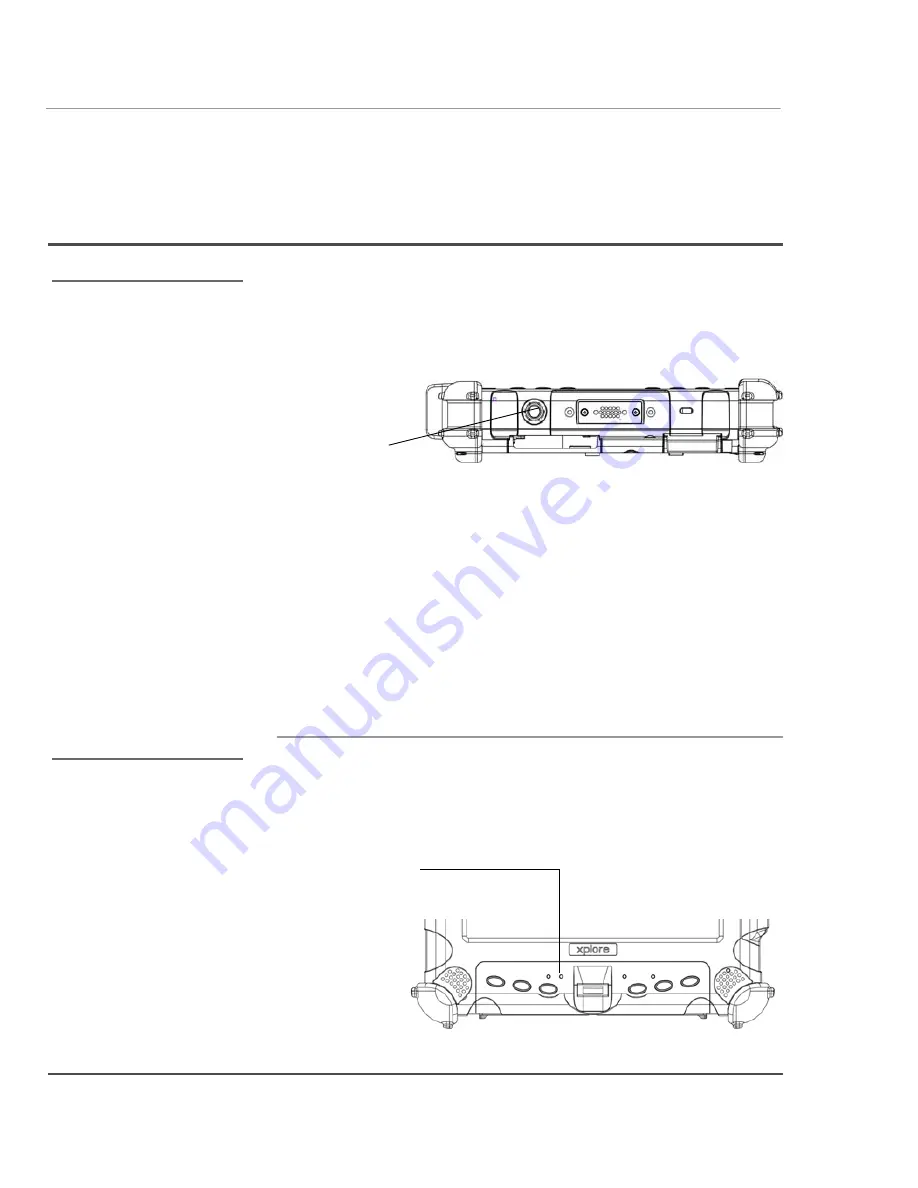
Chapter 2. Using the Tablet
Turning off the computer
28
iX104C5
User’s Handbook
Turning off the computer
1.
If the computer is in Sleep mode, press the
Power On/Off,
Backlight On/Off, Sleep/Resume
button to resume operation. (See
page 30 for information about Sleep mode.)
2.
Make sure the battery is charged or that the computer is plugged
in to an external power source.
3.
Save your work and close all programs.
4.
From the Windows
Start
menu, click
Turn Off Computer
.
5.
The
Turn off computer
dialog box opens.
6.
Click
Turn Off
or press the
Power
button continuously for more
than 4 seconds.
Using the Reset switch
If the computer does not seem to be accepting input and you cannot
turn it off by using the method described in “Turning off the
computer,” press the
Reset
switch. (Use the stylus or a similar
instrument to press the switch).
When the computer is in
Sleep mode, the Status LED
is breathing green.
Power On/Off,
Backlight On/Off and
Sleep/Resume
button
Use the Reset switch only if
you cannot turn off the
computer by any other
means, because you may
lose unsaved data.
Reset switch
Summary of Contents for iX104C5
Page 1: ...USER S HANDBOOK...
Page 2: ......
Page 10: ...10 iX104C5 User s Handbook...
Page 16: ...16 iX104C5 User s Handbook...
Page 26: ...26 iX104C5 User s Handbook...
Page 68: ...68 iX104C5 User s Handbook...
Page 84: ...84 iX104C5 User s Handbook...
Page 98: ...98 iX104C5 User s Handbook...
Page 99: ......
Page 100: ...95 01097 Rev A...