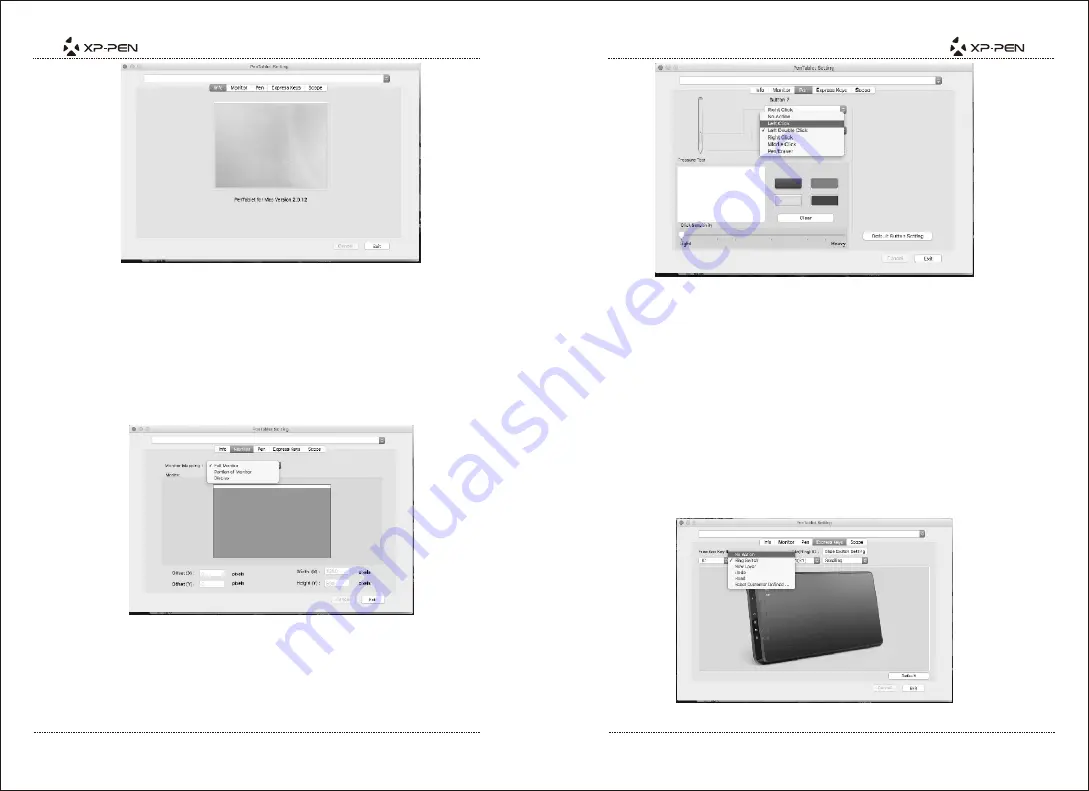
PAGE15
PAGE16
Image5-16: Info
This tab displays the current version of your driver software.
2.Monitor
In the Monitor tab, you may select “Full Monitor”, ”Portion of Monitor” or “ Display”.
Image 5-17: Monitor
3.Pen
Image 5-18: Pen
In the Pen tab, you may choose your preferred functions for the stylus pen’s barrel
buttons from a list. You may also test the Star 05’s pen pressure and adjust its
sensitivity. Higher pressure creates a thicker line. Lighter sensitivity means that
digital pressure level will rise with less applied physical pressure.
Click “Default Button Setting” to revert to manufacturer settings.
NOTE
:
Pen/Eraser toggle
With the stylus in range of the tablet’s working area, clicking the first barrel
button will, by default, toggle between pen and eraser modes.
4.Express Keys
Image 5-19: Express Keys













