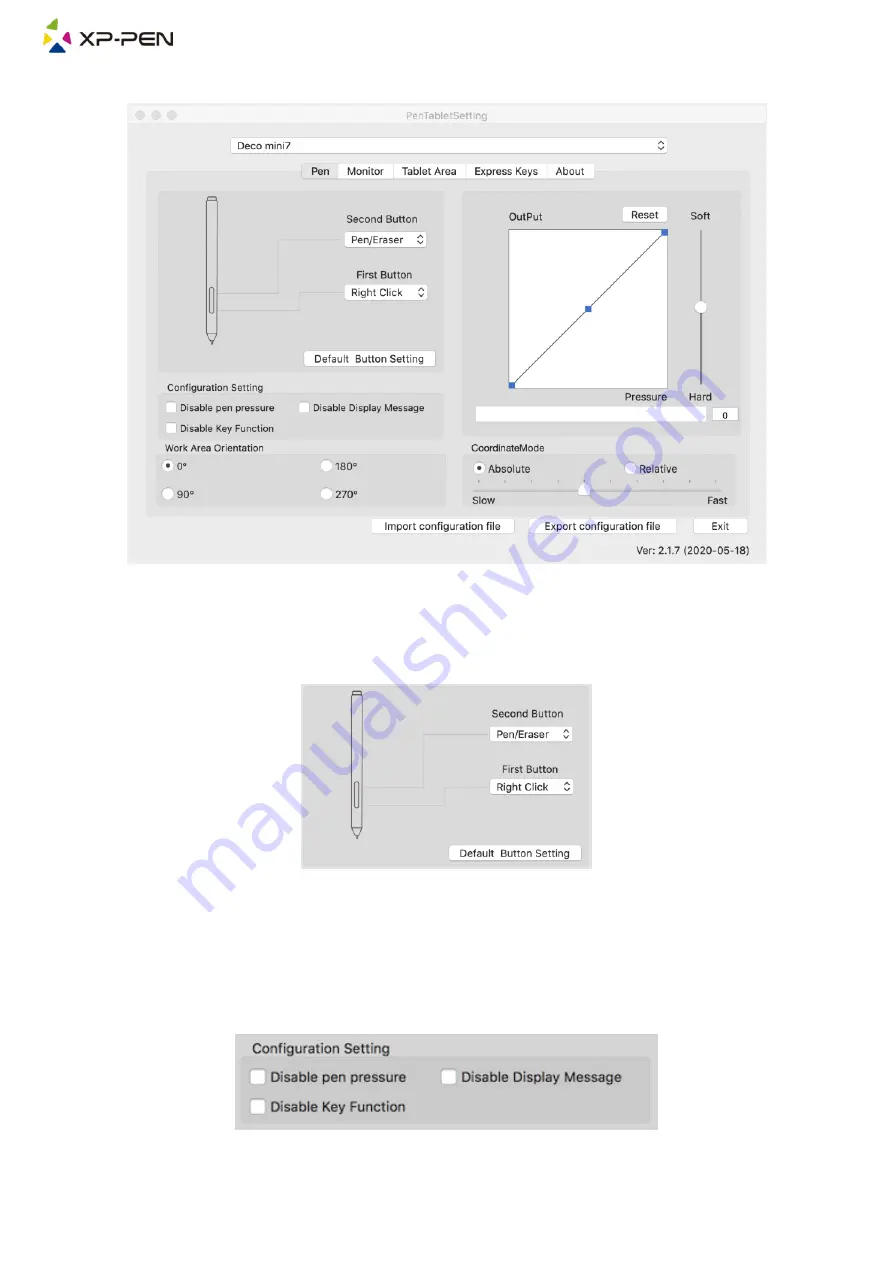
12
1. Pen
Image 3-15: Pen
1.1.
In this
tab
, you may customize the functions of your stylus’s barrel buttons and click “Default
Button Setting” to revert to manufacturer settings.
Image 3-16: Pen
1.2. Configuration Setting:
Disable pen pressure: When the “Disable pen pressure” function is enabled, you can disable the pen
pressure function.
Disable Key Function: When you enable it, all of the express keys function will be disabled.
Disable Display Message: When you enable it and press any express key, the message will not popup on
the bottom of your screen.
Image 3-17: Configuration Setting
1.3. Work Area Orientation:
Summary of Contents for Deco mini7
Page 1: ...User Manual Deco mini7...
Page 2: ......








































