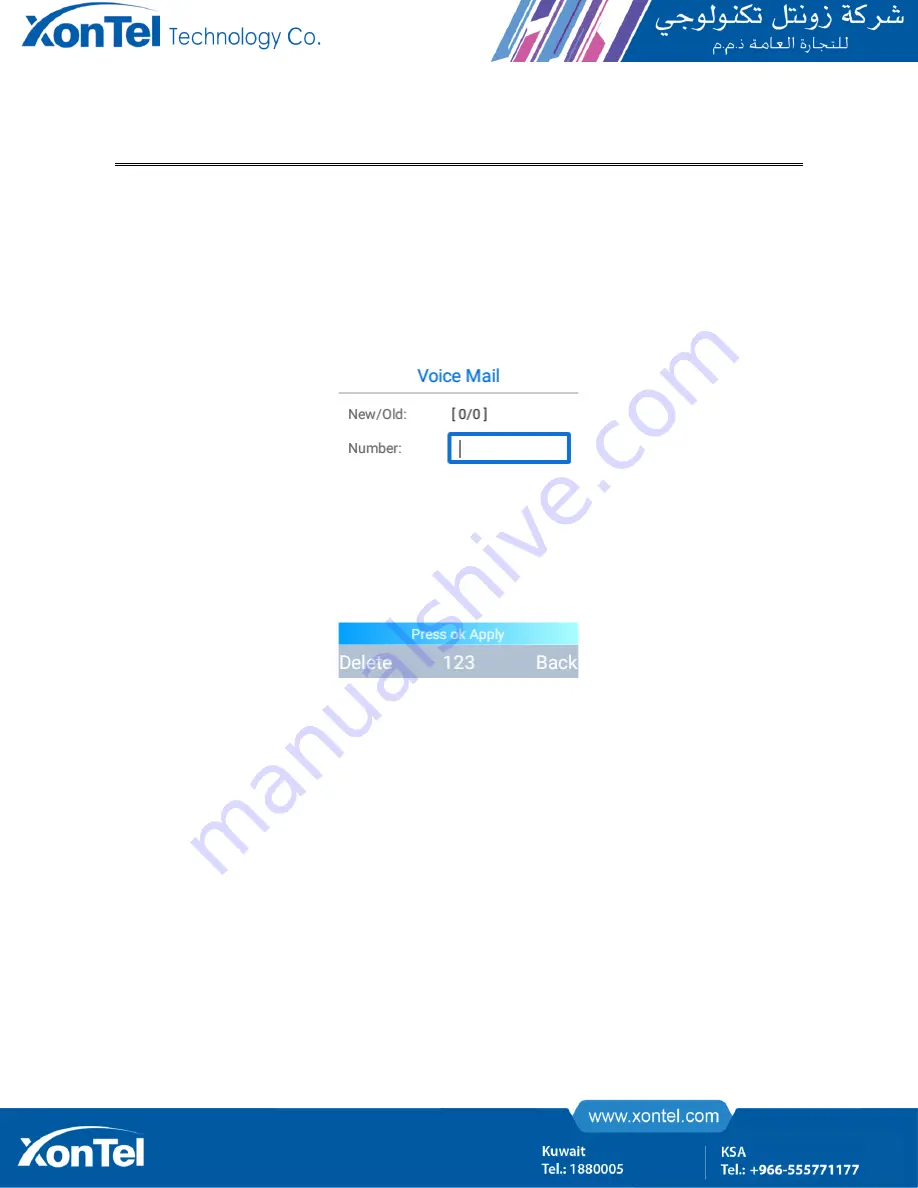
Note:
After editing the information, press OK to complete the message forwarding.
Voice Mail
Voice mail setting
After the user enters the standby interface, operate the key by hand: menu - message-voice mail, when the
terminal switches to the voice mail interface, after editing the voice mailbox number, press OK to apply the
submission. As shown in the following figure:
Figure 244 : Voice Mailbox Settings
⚫
command function: voice mail settings
⚫
selection parameters
Number
Enter mode:
inputting by hand. Format: character string, English character, number special character is
acceptable.
Parameter Description:
Voice Mail Number.
Message reading
After the user sets up the voice mail on the terminal and the application is submitted, he returns to the main
interface, keep presses "key 1" and the device automatically calls the voice message number set by the user.



















