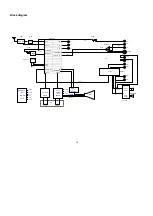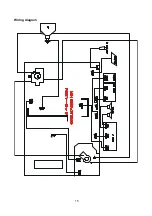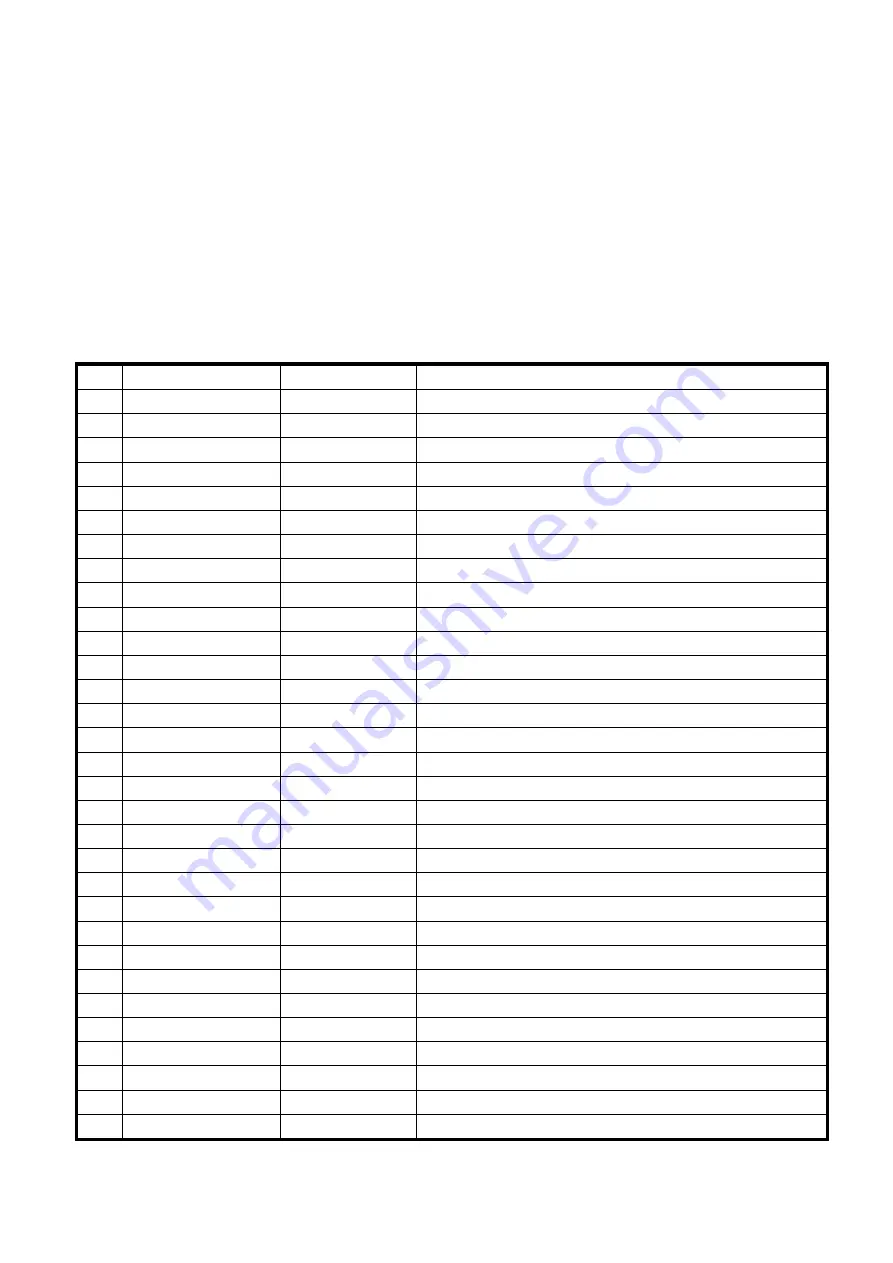
7
4.16.2 turn on the unit in the STANDBY state
Press CH+/CH- buttons turn on in the STANDBY state.
4.16.3 Information of software version
Enter MEU9 of the factory menu in the top.
4.16.4 “STANDARD”, “COLORFUL” and “ SOFTNESS”
a).Enter MENU5 Mode of the factory menu
b).charge their for seemly analog quantity, then return standard option.
Chart 1
I
2
C TDA (NOM)8377-B-6NA
E
2
PROM pre-set data
I
2
C standard UOC for export bus control adjustment item default setting
MI Items
range
Preset
M0 SUBCON
0-63 56(sub-contrast)
SUBCOL
0-63
56(sub-chroma)
SUBSHP
0-63
48(sub-acutance)
SUBTINT
0-63
31(sub-hue)
AKB
ON/OFF
ON
M1
V.SLOPE
0-63
36(field center adjustment)
V.SHIFT
0-63
32(field point adjustment)
V.SIZE
0-63
36(field amplitude adjustment)
V.SC
0-63
32(field line )
HSHIFT
0-63
32(line point adjustment)
PROGRAMA.NO
2(channel)
M2 AGCTAKEOVER
0-63
21(AGC
adjustment)
SHIPPING
0(leave factory set)
M3
BT
0-100
75(adjust white balance of brightness)
CT
0-100
75(adjust white balance of brightness contrast)
SC
0
RB
0-63
32(red cut off level adjustment)
GB
0-63
32(green cut off level adjustment)
RD
0-63
32(red cut off level adjustment)
GD
0-63
32(green cut off level adjustment)
BD
0-63
32(blue cut off level adjustment)
SB
0-63
40(sub brightness adjustment)
M4 OSD.V.POSITION
0-63
15(OSD
position)
OSD.H.POSITION
0-63 25(OSD
H-position)
BTSC-MODE
MONO/STEORO
MONO(STEORO,SAP
)
BTSC-ST
0-15
13
BTSC-SP
0-15 12
BTSC-L1
0-15
1
Summary of Contents for TK1433
Page 1: ...COLOR TELEVISION TK14 20 ...
Page 17: ...15 Wiring diagram ...
Page 47: ...1 Exploded views TK1433 ...
Page 49: ...3 TK2026 1 2 3 4 5 6 7 8 9 10 11 12 13 14 15 16 17 18 19 20 21 22 23 24 25 ...
Page 51: ...5 TK2050 TK2051 ...
Page 53: ...7 TK2053 ...
Page 56: ......