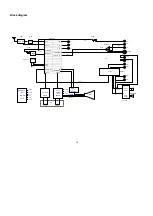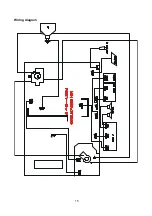5
place.
c) Exit factory menu
4.12. Checking point
4.12.1 High voltage check
1) Connect High Voltage meter between CRT second anode and GND.
2) Receive A7 signal, set the control to “STANDARD”, measure the high voltage value, the reading
should be 25 kV
±
0. 5 kV
3) Set the brightness and contrast to miminum (zero beam current), measure the high voltage, the
reading should not exceed 27kV.
4.12.2 CRT filament voltage check
Receive A7 signal, set user control to “STANDARD” mode, use effective voltage meter to measure CRT
filament voltage, the reading should be (6.3
±
0.3) Vrms
4.12.3 X-ray protection check
1) Receive A7 signal, set user control to “STANDARD” mode.
2) Use voltameter to measure VD482 positive pole to GND voltage, the reading should be between 1.0
V~2.5 V.
3) Use 5.3V DC regulated voltage power with 1K resistor in series to touch TP1 (VD482 positive pole),
connect DC regulated voltage power negative pole to GND, X-Ray protection circuit should function,
at this time the TV set should be without raster, without sound. Disconnect the DC regulated voltage
power, picture and sound should restore to normal.
4.12.4 Picture and sound check
1) Receive standard TV signal.
2) Use picture control buttons to check color, contrast, brightness, sharpness, tint’s function.
3) Use sound control buttons to check volume control function.
4.12.5 Sub-brightness check
Receive A7 signal, set brightness to 75, contrast to 50, color to 0, sharpness to 50, picture left side 1-6
lattices slightly light up.
4.12.6 Color purity and convergence check (in normal way)
4.12.7 AV terminals IN/OUT check, S-VIDEO in check, Y,Cb,Cr in check.
4.12.8 Other buttons on the TV set and remote controller function check.
4.13 Degaussing
a) The unit has and auto degaussing circuit, the degaussing circuit works several seconds after turning
on TV
b) If you want to move TV or change the direction, turn off TV and ten minutes later the degaussing
circuit will work
c) For better degaussing effect, you can use magnetic eraser
d) Move the magnetic eraser clockwise before your TV, when it is 2m away from your TV, turn off the
magnetic eraser. If the effect is still not very good, you can adjust “color purity” and “convergence”
Summary of Contents for TK1433
Page 1: ...COLOR TELEVISION TK14 20 ...
Page 17: ...15 Wiring diagram ...
Page 47: ...1 Exploded views TK1433 ...
Page 49: ...3 TK2026 1 2 3 4 5 6 7 8 9 10 11 12 13 14 15 16 17 18 19 20 21 22 23 24 25 ...
Page 51: ...5 TK2050 TK2051 ...
Page 53: ...7 TK2053 ...
Page 56: ......