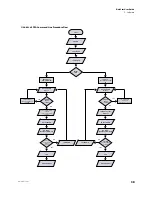36
DarkStar User Guide
3: Software
www.xkl.com
localhost CONF#
exit
localhost#
3.2.10.4 Multiple Users
Instead of designating single-password telnet or SSH access, you may alternatively create user accounts, each with its own
username and password. Multiple accounts may be used with telnet, SSH, or both, depending upon settings enabled through
the
transport input
command.
The following example illustrates how to create user accounts:
localhost>
enable
localhost#
configure
localhost CONF#
user
username
password
new-password
localhost CONF#
user
another-user
password
another-password
localhost CONF#
line vty
localhost CONF-LINE-VTY#
login local
localhost CONF-LINE-VTY#
end
localhost#
write memory
Are you sure? [yes/no]
yes
localhost#
3.2.10.5 AAA with RADIUS and
A DarkStar system can be configured to work with either a RADIUS server or a server to provide centralized authenti-
cation, authorization, and accounting services. The use of AAA services also allows more precision and control when using
local login methods.
The protocol uses TCP and is not compatible with the earlier TACACS protocol that uses UDP as a transport.
3.2.11 Amplifier Configuration
DarkStar systems support two types of amplification: EDFA and Raman. Chapter 1 provides an overview of these systems and
their characteristics. For more information, see the DarkStar Optical Specifications document.
When the system comes up, both EDFA and Raman amplifiers (if present) start automatically (
no shutdown
) and come up to
factory pre-set gain and power levels.
3.2.11.1 EDFA Configuration Example
This section shows how to manually configure and operate an EDFA, if required.
Figure 3.3 diagrams an EDFA pre-amplifier and an EDFA booster amplifier in place in an optical networking system. Figure 3.4
summarizes the command-line procedure used to configure and operate either amplifier.
The command-line sample shows the commands for manually configuring an EDFA pre-amplifier.