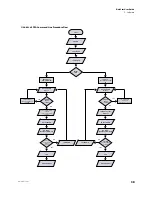24
DarkStar User Guide
3: Software
www.xkl.com
localhost CONF#
connect client 0 wave 0 encapsulation sonet oc192
localhost CONF#
exit
localhost#
write memory
Are you sure? [yes/no]
yes
localhost#
Be certain that network equipment is attached to the configured client interfaces on both terminating systems and verify
connectivity with the
show connections
command. Each interface can be used in only one connection. You must remove
an interface from a connection before you can reconnect it to another interface.
The following example illustrates how to remove a connection:
localhost>
enable
localhost#
configure
localhost CONF#
no connect client 7 wave 7
localhost CONF#
exit
localhost#
write memory
Are you sure? [yes/no]
yes
localhost#
3.2.3.2 OSC/Ethernet Management Provisioning
You can configure any unused Ethernet interface to connect to the DarkStar system management network.
The following example illustrates the process for configuring Ethernet interfaces. It defines an IP address and subnet mask for
Ethernet interface 0. An OSC interface is configured similarly:
localhost>
enable
localhost#
configure
localhost CONF#
interface ethernet 0
localhost CONF-INT-ETH[0]#
ip address 192.168.0.1/24
localhost CONF-INT-ETH[0]#
end
localhost#
write memory
Are you sure? [yes/no]
yes
After Ethernet configuration is completed, the DarkStar system can be integrated into your management network. See the
“DarkStar DXMOS Command Reference” for additional management network configuration commands.
3.2.4 Redundancy (APP)
Any DXM-xR or DSM-xR models may be provisioned for redundant operation using the
app
(Automatic Path Protection)
command.
APP provides redundancy for a connection by transmitting the same signal over two different physical fiber connections. The
interfaces that comprise a redundant path are called the working and protection interfaces.
Together, a working interface and a protection interface form an APP group. Network traffic normally flows through the
working interface. If the working interface is interrupted, the APP group switches to the protection interface.
By default, an APP group is revertive, which means that traffic that has switched to the protection interface will automatically
revert to the working interface when it becomes available again. In a non-revertive configuration, switching traffic back to the