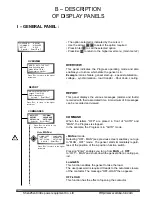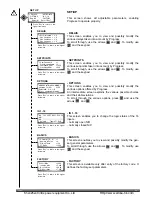II - SHORTCUTS :
To quickly access some menus, the 10 keys on the keypad, from version 2.5f, can be used if the system is
not being used for set-ups.
12
02/99
HELP
IOB1, Ver 2.5 H Mai 98
MICS Progress - SDMO
Contact : SDMO - FRANCE
Tél. N° 33 2 98 41 41 41
Led blink indicates :
Green ~ Activity
Yellow ~ Warning
Red ~ Shutdomn
Special push-button
STOP ~ Shutdown set
RESET ~ Stop alarm
RESET ~ Clear fault
HELP
This screen indicates the type of I/O interface that is connected
to Progress, the software version used and a telephone number
in the event of an operating problem.
Press to bring up the meaning of the LEDs on the front
panel.
Press this key again and you will get to this screen which gives
the function of buttons and .
KEY
DESCRIPTION
0
General panel for generator (voltage, current, frequency for the 3 phases)
1
Direct access to screen "REPORT" to view faults and alarms.
2
Direct access to screen "OVERVIEW" giving single voltage and current for each phase
as well as frequency and total active power.
3
Direct access to screen "GEN
ΦΦ
" giving the 3 single voltages, the 3 phase-to-phase
voltages and frequency.
4
Direct access to screen "POWER + PF" giving total active, reactive, apparent powers
and power factor on each phase.
5
Direct access to screen "MAINS or BUS" giving the bus or mains main
parameters (depending on configuration chosen).
6
Direct access to screen "SYNCscope" giving information on the synchronisation status
of the genset onto another genset or the mains.
7
Direct access to screen "SYSTEM" giving indications on Progress: master, slave,
number as well as values of the speed and voltage analogue outputs.
8
Direct access to screen "ENGINE" giving the engine general parameters.
9
Direct access to screen "HELP" giving indications on the software version used and
the type of I/O interface.
Http://www.xinke-hk.com
ShenZhen XinKe power equipment Co .Ltd