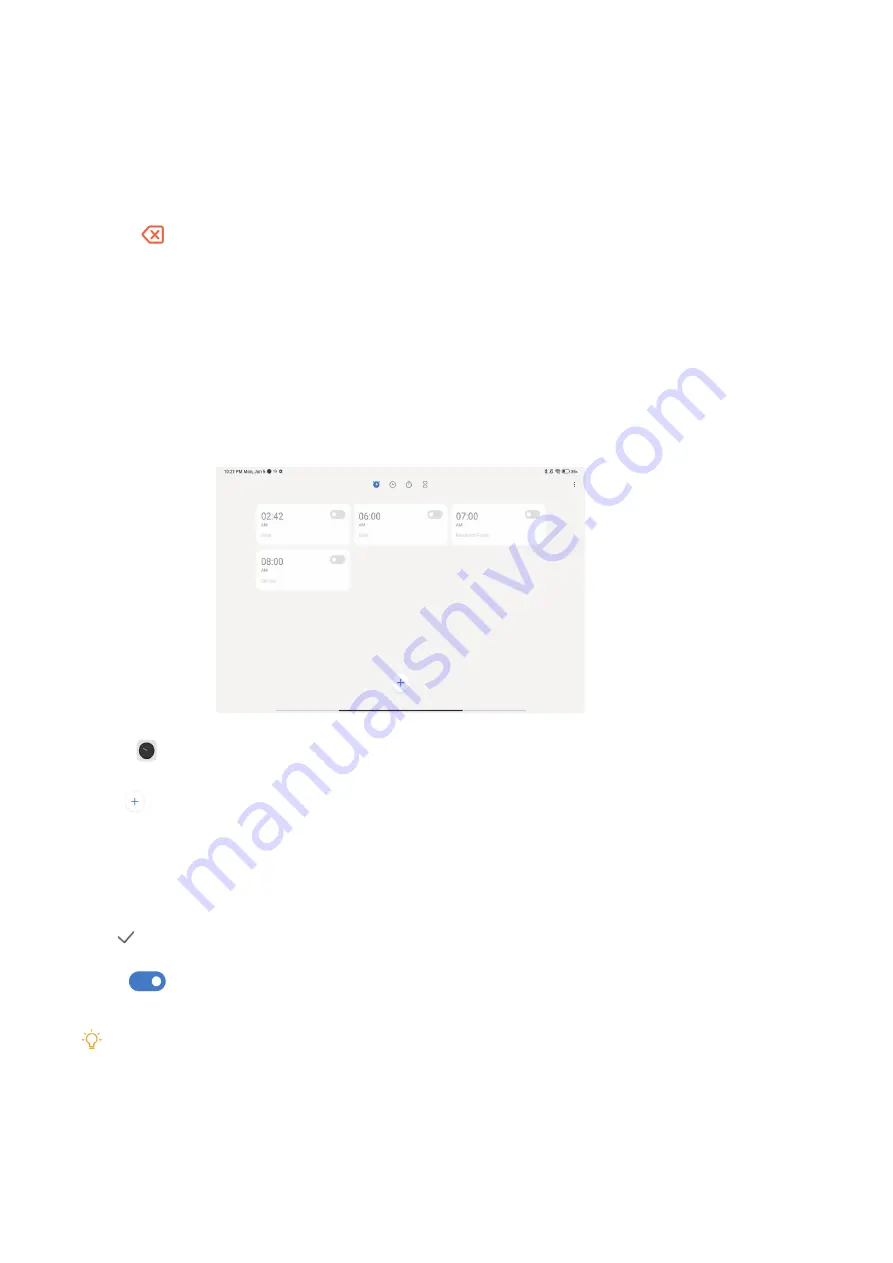
70
2� Tap the numbers to calculate�
3� Choose to copy, delete, or clear numbers�
• Touch and hold the calculation result in the display, then tap
Copy
� You can now paste the
result elsewhere�
• Tap
to delete the last digit if you make a mistake when you enter a number�
• Tap
C
to delete the last entry or tap
AC
to delete all entries�
Clock
Add an alarm
You can set alarms for any time of day and have them repeat on one or more days of the week�
1� Open
Clock
�
2� Tap
on the start page to add an alarm�
3� Adjust the alarm time�
4� Set the ringtone, repeat frequency, and other items�
5� Tap �
The icon
is shown beside the alarm time�
Tip
If you want to change the preset alarm time, tap the alarm to change the time�
Turn off the alarm
You can turn off the alarm once on the day you set or turn off the repeating alarm.
















































