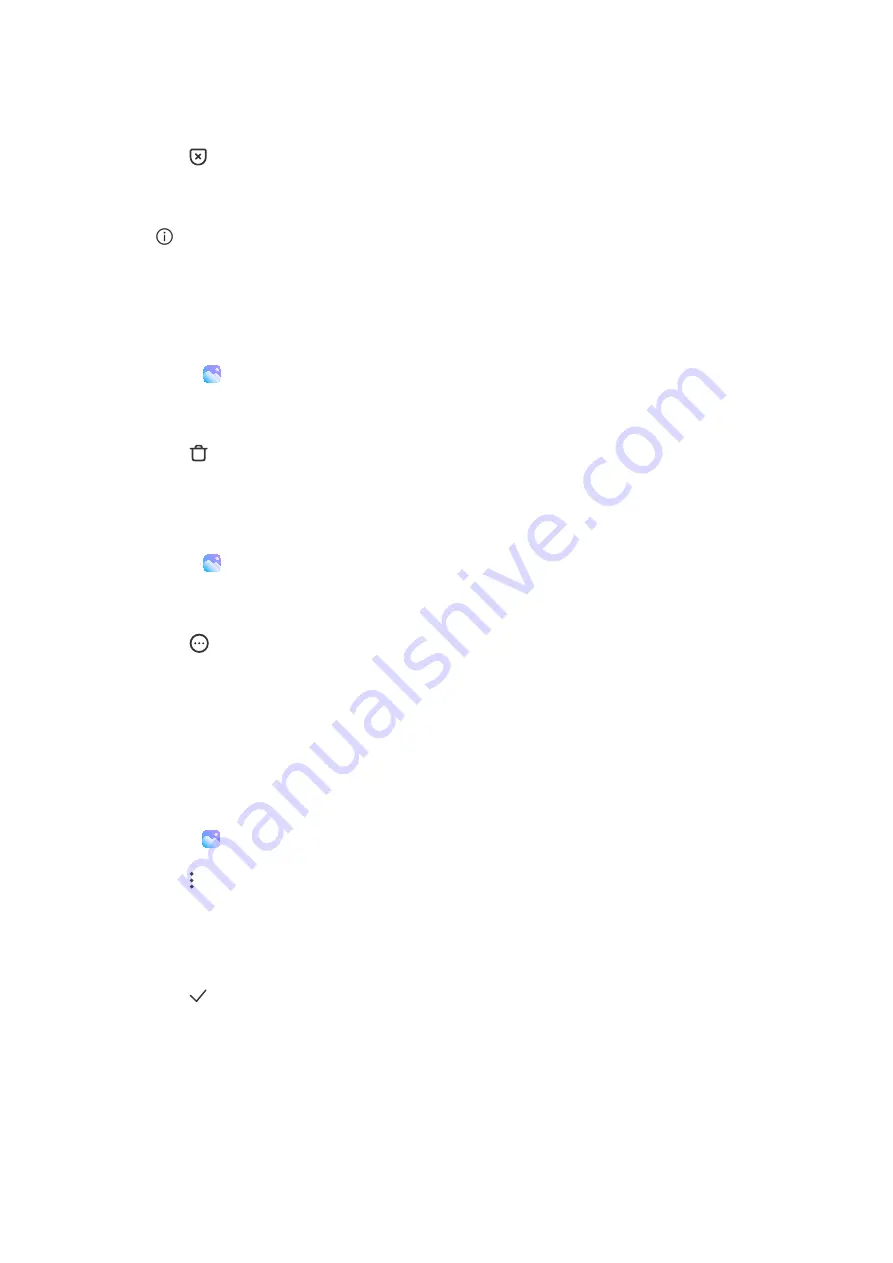
2. Press and hold the album that you want to hide.
3. Tap Hide.
4. Tap OK in the pop up window.
Note
If you want to view the hidden albums, you can see
for more infor-
mation.
Delete albums
1. Go to Gallery > Albums .
2. Press and hold the album that you want to delete.
3. Tap Delete.
4. Tap OK in the pop up window.
Manage albums
1. Go to Gallery > Albums .
2. Press and hold the album that you want to manage.
3. Tap More.
• Tap Show in Photos to add pictures to Photos album.
• Tap Move to other albums to move the album to other albums.
• Tap Change album cover to select a new picture as an album cover.
Edit a video with Video editor
1. Open Gallery.
2. Tap at the upper-right corner of the phone.
3. Tap Video editor.
4. Select one or more videos.
5. Tap to import the videos.
6. Use video editing tools to edit the video.
• Tap Templates to select a template.
• Tap Editor to add transitions or new videos and cut the video into seg-
ments.
73
Summary of Contents for 12T Pro
Page 1: ...Xiaomi 12T Pro User Guide ...






























