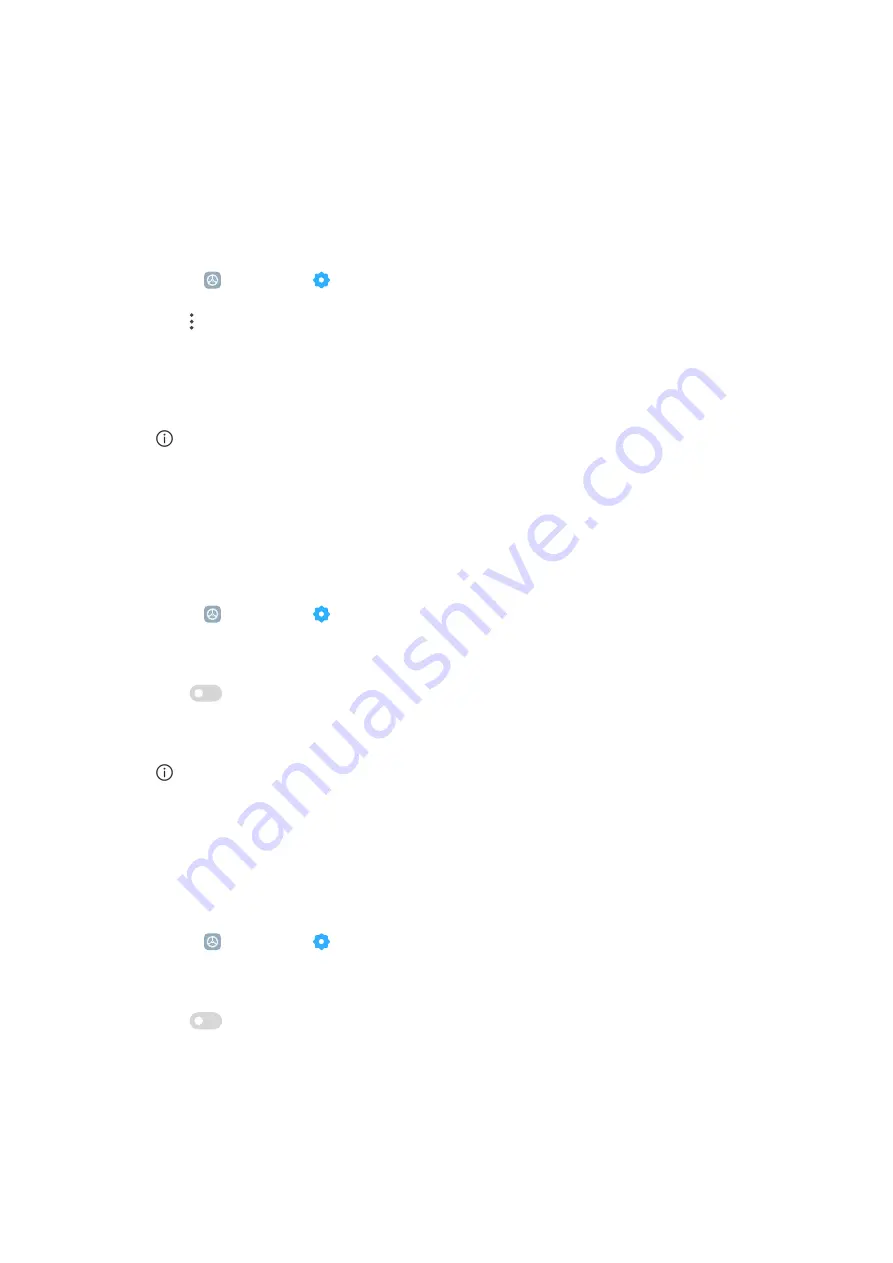
For example, you can tap Browser to select Chrome or Mi Browser as a default
App to browse web pages.
Reset App preferences
Resets all preferences for disabled Apps, disabled App notifications, default
Apps, and background data restrictions for Apps.
1. Go to Settings > Apps > Manage apps .
2. Tap at the upper-right corner of the phone.
3. Tap Reset app preferences.
4. Tap Reset apps.
Note
The feature does not erase any App data.
Dual apps
Dual apps allows you to clone an existing App on your device and use it inde-
pendently with a different account.
1. Go to Settings > Apps > Dual apps .
2. Tap Create.
3. Tap
beside an App to create a dual App.
4. Tap Turn on.
Note
A dual App locates next to an App name. Whenever the system requires an action from
an App that has a dual App, you are asked which App is used.
Permissions
Enable the autostart
1. Go to Settings > Apps > Permissions .
2. Tap Autostart.
3. Tap
beside an App to enable autostart.
99
Summary of Contents for 12T Pro
Page 1: ...Xiaomi 12T Pro User Guide ...






























