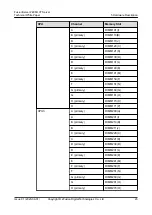Silkscreen
Indicator
Description
UID indicator
The UID indicator helps identify and
locate a device.
● Off: The device is not being located.
● Blinking or steady blue: The device is
being located.
NOTE
You can control the UID indicator status by
pressing the UID button or using the iBMC.
Health status
indicator
● Off: The device is powered off or
faulty.
● Blinking red at 1 Hz: A major alarm
has been generated on the system.
● Blinking red at 5 Hz: A critical alarm
has been generated on the system.
● Steady green: The device is
operating properly.
5.2.3 Ports
Port Positions
●
Server with drive modules or PCIe riser modules on the rear panel
Figure 5-12
Ports on the rear panel
1
Management network
port
2
Serial port
3
VGA port
4
USB 3.0 ports
5
PSU 1 socket
6
PSU 2 socket
FusionServer 2488H V7 Server
Technical White Paper
5 Hardware Description
Issue 01 (2023-09-01)
Copyright © xFusion Digital Technologies Co., Ltd.
18