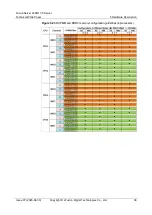FusionServer 2488H V5 Server
Technical White Paper
5 Hardware Description
Issue 07 (2023-04-30)
Copyright © xFusion Digital Technologies Co., Ltd.
46
Indicator
Description
indicator/Data
transmission status
indicator for a GE
electrical port
⚫
Blinking green: Data is being transmitted.
⚫
Steady green: The network port is properly connected.
5.7 I/O Expansion
5.7.1 PCIe Cards
PCIe cards provide ease of expandability and connection.
⚫
The electrical ports provided by PCIe NICs cannot be connected to power over
Ethernet (PoE) devices (such as a switch with PoE enabled). Connecting such an
electrical port to a PoE device may cause link communication failure or even
damage the NIC.
⚫
Contact your local sales representative or use the
determine the components to be used.
⚫
When IB cards are used to build an IB network, ensure that the IPoIB modes of
the IB cards at both ends of the network are the same. For details, contact
technical support.
5.7.2 PCIe Slots
PCIe Slots
Figure 5-33
PCIe slots
⚫
Slots 1 and 2 are provided by the PCIe riser module.
⚫
Slots 3 to 11 are provided by the mainboard.
5.7.3 PCIe Slot Description
The PCIe slots mapping to a vacant CPU socket are unavailable.