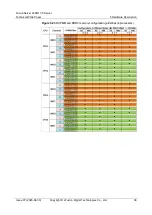FusionServer 2488H V5 Server
Technical White Paper
5 Hardware Description
Issue 07 (2023-04-30)
Copyright © xFusion Digital Technologies Co., Ltd.
35
5.4.2.4 DIMM Installation Rules
⚫
The following are general guidelines for DCPMM installation:
−
The DDR4 memory modules used with the DCPMMs include RDIMMs and
LRDIMMs.
−
The DCPMMs used in a server must have the same part number (P/N code).
−
The DDR4 memory modules used with the DCPMMs in a server must have
the same P/N code.
⚫
Observe the following when configuring DCPMMs in specific operating mode:
MM mode:
On the same server, it is recommended that the ratio of FM to NM be 2:1 to 16:1.
⚫
Near memory (NM): capacity of DDR4 DIMMs used as the cache.
⚫
Far memory (FM): capacity of the DCPMMs in MM.
⚫
The mapping between the DCPMM and CPU is as follows:
−
DCPMMs require Cascade Lake Platinum or Gold CPU.
−
Table 5-9 lists the maximum memory capacity supported by different CPUs.
Table 5-9
Maximum memory capacity supported by a CPU
CPU Type
Maximum Memory Capacity Supported by a CPU (DDR4 and
DCPMM Capacities)
Full-series
1 TB
M series
2 TB
L series
4.5 TB
5.4.2.5 Memory Installation Positions
A 2488H V5 supports a maximum of 24 DCPMMs. The DCPMMs must be used with
DDR4 DIMMs.
CPUs 1 and 2 are located on the mainboard, and CPUs 3 and 4 are located on the
daughter board.
⚫
Memory slots on the mainboard