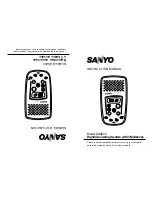- 21 -
• Perform a remote readout (if the function has been enabled). See chapter 8 of the Installation
Guide.
• Save the directory and the parameters on an EEPROM card (
MENU * 5
). See chapter 9 of the
Installation Guide.
• Replace the scanner.
• Restore directory and parameters from the EEPROM card (
MENU * 9
).
• Perform a remote readout (if the function has been enabled).
• Perform a scanner calibration (
MENU 8 0).
2.
LASER PRINTER
2.1
P
ERIODIC
MAINTENANCE
Refer to the laser printer Technical Description ref. 252 475 943.
• Minolta L 701-4137 ROHS printer.
2.2
E
RROR
MESSAGES
AND
CORRECTIVE
MEASURES
Refer to the laser printer Technical Description ref. 252 475 943.
• Minolta L 701-4137 ROHS printer.
2.3
R
EPAIR
Refer to the laser printer Technical Description ref. 252 475 943.
• Minolta L 701-4137 ROHS printer.
2.4
D
ISASSEMBLY
/
ASSEMBLY
WORKSHEETS
Refer to the laser printer Technical Description ref. 252 475 943.
• Minolta L 701-4137 ROHS printer.
2.5
R
EPLACING
THE
PRINTER
Perform the following procedure:
• Set the on/off switch to the O position (Off).
• Disconnect the phone line, LAN (depending on the model) and mains leads, located at the back
of the printer.
• Remove the consumables (these are the property of the client).
• Remove the control panel / scanner chassis assembly (see worksheet D5).
• Remove the CPU board (see worksheet D4).
• Reinstall the control panel/ scanner chassis assembly on the new printer (see
worksheet D5).
• Reinstall the CPU board on the new printer (see worksheet D5).
• Put the customer’s consumables back in place.
• Reconnect the phone line, LAN (depending on the model) and mains leads.
• Set the on/off switch to the I position (On).
Summary of Contents for MF Series
Page 1: ...XEROX TECHNICAL DOCUMENT 252 787 467 A...
Page 73: ...4 NI IPL 252 787 467 A PLANCHE 1 FIGURE 1 3 2 1 4 7 6 5...
Page 75: ...6 NI IPL 252 787 467 A PLANCHE 2 FIGURE 2 1 3 5 6 2 4...
Page 77: ...8 NI IPL 252 787 467 A 2 1 PLANCHE 3 FIGURE 3...
Page 79: ...10 NI IPL 252 787 467 A PLANCHE 4 FIGURE 4 1 5 6 7 4 3 2 8...
Page 81: ...12 NI IPL 252 787 467 A 1 4 2 3 7 8 5 6 PLANCHE 5 FIGURE 5...
Page 83: ...14 NI IPL 252 787 467 A 1 2 3 4 5 6 7 8 PLANCHE 6 FIGURE 6...
Page 85: ...16 NI IPL 252 787 467 A 1 2 PLANCHE 7 FIGURE 7...
Page 87: ...18 NI IPL 252 787 467 A PLANCHE 8 FIGURE 8 1 2 4 5 3...
Page 89: ...20 NI IPL 252 787 467 A PLANCHE 9 FIGURE 9...
Page 91: ...22 NI IPL 252 787 467 A 2 1 PLANCHE 10 FIGURE 10...
Page 93: ...24 NI IPL 252 787 467 A 3 HV1 2 1 PLANCHE 11 FIGURE 11...
Page 95: ...26 NI IPL 252 787 467 A 1 22 21 3 4 2 8 9 7 6 PLANCHE 12 FIGURE 12...
Page 98: ...PRINTER 20 PPM SERVICE MANUAL TECHNICAL DOCUMENT 251 475 943 A...
Page 113: ...INDEX MECHANICAL ELECTRICAL GENERAL TROUBLESHOOTING DIS REASSEMBLY ADJUSTMENT MAINTENANCE...
Page 117: ...GENERAL...
Page 123: ...MECHANICAL ELECTRICAL...
Page 146: ...MAINTENANCE...
Page 156: ...DIS REASSEMBLY ADJUSTMENT...
Page 168: ...TROUBLESHOOTING...