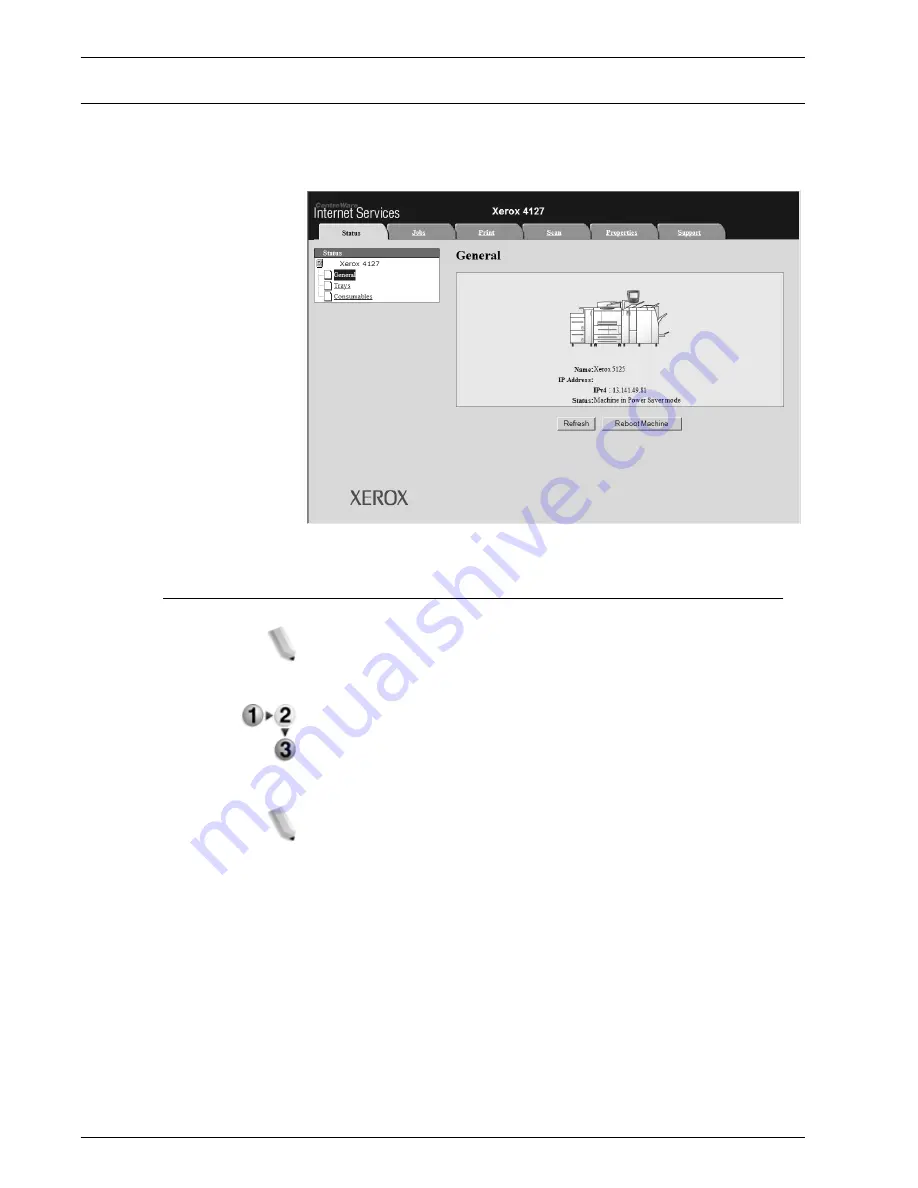
Xerox 4112/4127 Copier/Printer Quick Start Guide
3-5
3. Computer Operations
CentreWare Internet Services
CentreWare Internet Services requires a TCP/IP environment,
and enables you to view the status of the machine and its jobs, as
well as submit jobs for printing.
Print a job from CentreWare Internet Services
NOTE: Only print ready files (*.ps, *.pcl, *.jpeg, *.tiff, *.pdf, etc.)
may be submitted to the device from the CentreWare Internet
Services web page.
1.
Start your computer and open the browser.
2.
Enter the device IP address or Internet address in the
browser address field and press the
Enter
key on your
computer’s keyboard.
NOTE 1: If you cannot access your machine via CentreWare
Internet Services, see your System Administrator for help.
Summary of Contents for Legacy 4112
Page 1: ...Xerox4112 4127 Copier Printer Quick Start Guide Version 2 0 July 2008 701P48043...
Page 4: ...Xerox 4112 4127 Copier Printer Quick Start Guide ii Table of contents...
Page 8: ...Xerox 4112 4127 Copier Printer Quick Start Guide 1 4 1 Introduction...
Page 32: ...Xerox 4112 4127 Copier Printer Quick Start Guide 4 4 4 Quick Reference for Users...
Page 33: ......
Page 34: ......






















