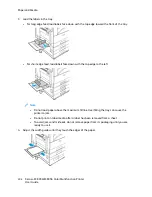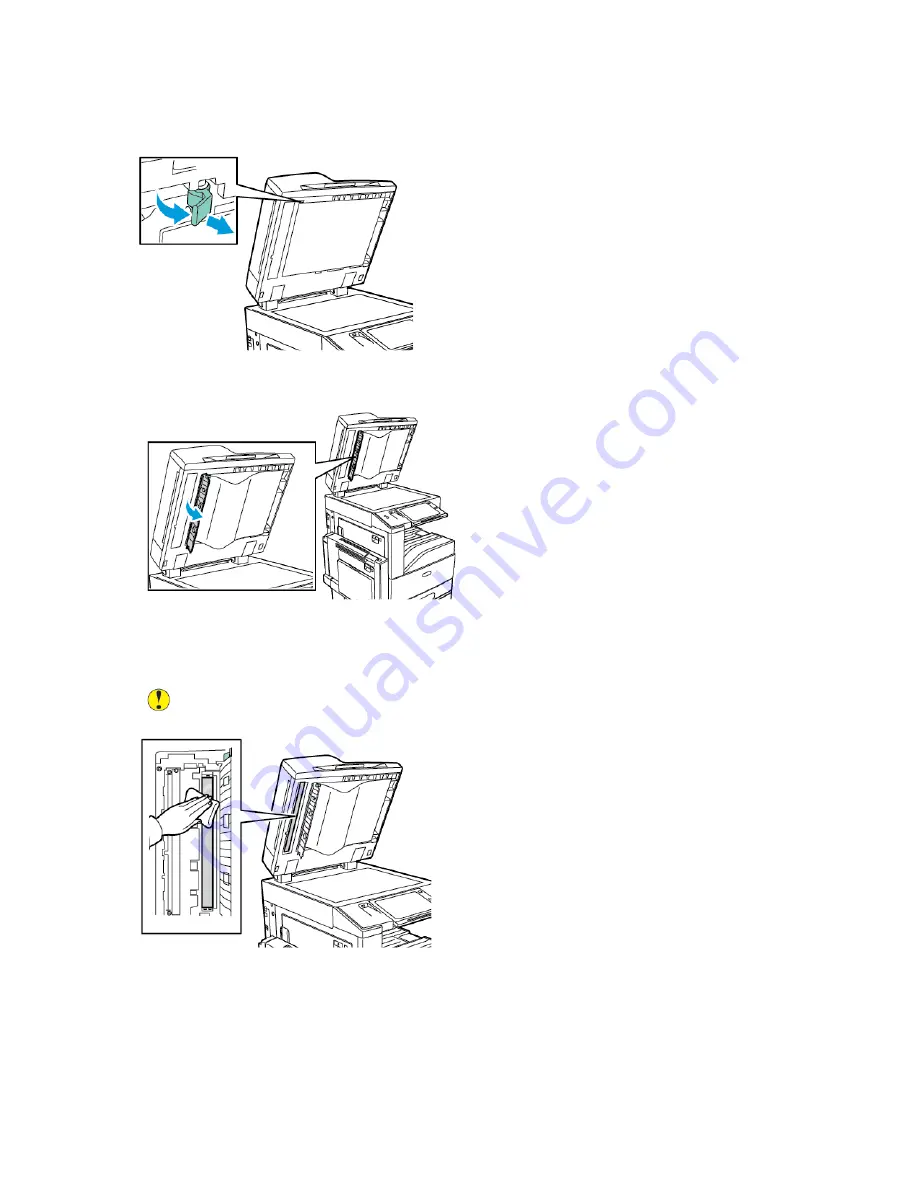
1. To access the second-side scanning lens assembly, lower the lever under the left side of the
document cover.
2. To separate the left end of the document cover from the lens assembly, continue to lower the
lever.
3. Using a soft cloth moistened with water, wipe the mirrored glass, metal strip, both sides of the
white-plastic strip, and the rollers. If dirt is difficult to remove, moisten a soft cloth with a small
amount of neutral detergent. Then wipe the parts dry with a soft cloth.
Caution:
To prevent damage to the film around the glass, do not press heavily on the
mirrored glass.
214
Xerox
®
EC8036/EC8056 Color Multifunction Printer
User Guide
Summary of Contents for EC8036
Page 1: ...Version 1 0 July 2021 702P08641 Xerox EC8036 EC8056 Color Multifunction Printer User Guide...
Page 10: ...10 Xerox EC8036 EC8056 Color Multifunction Printer User Guide Table of Contents...
Page 64: ...64 Xerox EC8036 EC8056 Color Multifunction Printer User Guide Getting Started...
Page 74: ...74 Xerox EC8036 EC8056 Color Multifunction Printer User Guide Customize and Personalize...
Page 248: ...248 Xerox EC8036 EC8056 Color Multifunction Printer User Guide Maintenance...
Page 332: ...332 Xerox EC8036 EC8056 Color Multifunction Printer User Guide Specifications...
Page 344: ...344 Xerox EC8036 EC8056 Color Multifunction Printer User Guide Regulatory Information...
Page 350: ...350 Xerox EC8036 EC8056 Color Multifunction Printer User Guide Recycling and Disposal...
Page 368: ...368 Xerox EC8036 EC8056 Color Multifunction Printer User Guide Apps Features...
Page 369: ......
Page 370: ......