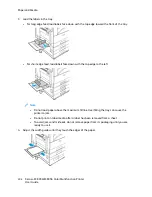6. At the control panel, select the correct paper size, type, and color:
• To select a new paper size, touch
Size
.
• To select a new paper type, touch
Type
. For letterhead paper, touch
Letterhead
. For pre-
printed paper, touch
Pre-Printed
. For hole-punched paper, touch
Hole Punched
.
• To select a new paper color, touch
Color
.
7. To confirm the settings, touch
Confirm
.
LLooaaddiinngg PPaappeerr iinn TTrraayy 66
Tray 6 is an optional high-capacity, dedicated paper tray. It is on the left side of the printer. The tray
feeds A4 (210 x 297 mm), Letter (8.5 x 11 in.), JIS B5 (182 x 257 mm), or Executive (7.25 x 10.5 in.)
paper. The tray capacity is 2000 sheets.
The control panel displays a warning message when the paper in the tray is in short supply, or when
the tray is empty.
To change the paper size, refer to
.
1. Pull out Tray 6 from the feeder until it stops.
2. Open the side gate until it stops.
3. The control panel displays the paper settings. Ensure that you load the correct paper type in the
tray.
Note:
Do not load custom-size paper into Tray 6.
Xerox
®
EC8036/EC8056 Color Multifunction Printer
User Guide
197
Summary of Contents for EC8036
Page 1: ...Version 1 0 July 2021 702P08641 Xerox EC8036 EC8056 Color Multifunction Printer User Guide...
Page 10: ...10 Xerox EC8036 EC8056 Color Multifunction Printer User Guide Table of Contents...
Page 64: ...64 Xerox EC8036 EC8056 Color Multifunction Printer User Guide Getting Started...
Page 74: ...74 Xerox EC8036 EC8056 Color Multifunction Printer User Guide Customize and Personalize...
Page 248: ...248 Xerox EC8036 EC8056 Color Multifunction Printer User Guide Maintenance...
Page 332: ...332 Xerox EC8036 EC8056 Color Multifunction Printer User Guide Specifications...
Page 344: ...344 Xerox EC8036 EC8056 Color Multifunction Printer User Guide Regulatory Information...
Page 350: ...350 Xerox EC8036 EC8056 Color Multifunction Printer User Guide Recycling and Disposal...
Page 368: ...368 Xerox EC8036 EC8056 Color Multifunction Printer User Guide Apps Features...
Page 369: ......
Page 370: ......