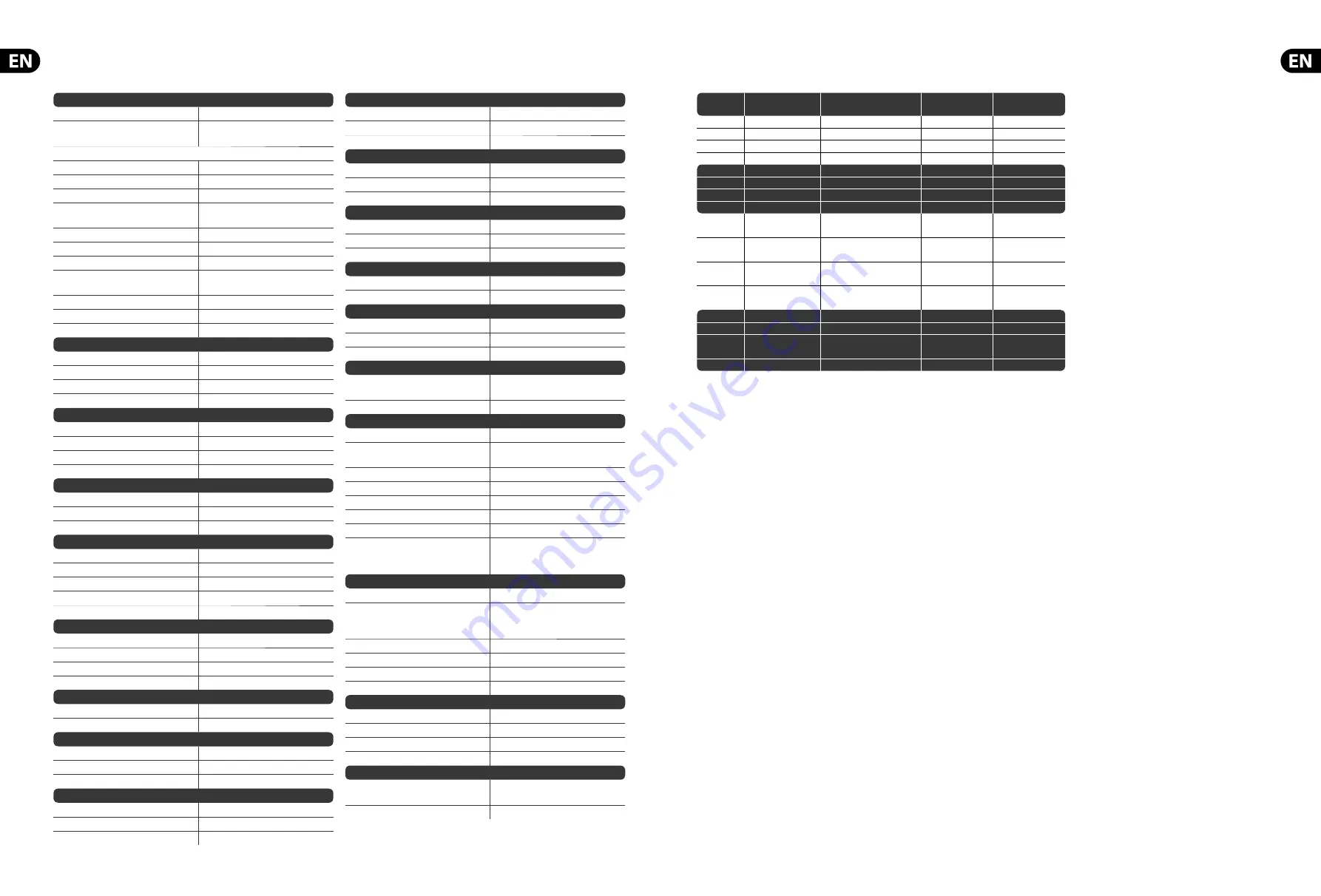
64
XENYX UFX1604
Quick Start Guide
65
Specifi cations
Mono Inputs
Microphone inputs (XENYX mic preamp)
8
Type
XLR , electronically balanced,
discrete input circuit
Mic E.I.N.
1
(20 Hz - 20 kHz)
@ 0 Ω source resistance
-129 dB / 132 dB A-weighted
@ 50 Ω source resistance
-128 dB / 130.5 dB A-weighted
@ 150 Ω source resistance
-126 dB / 129 dB A-weighted
Frequency response
<10 Hz – 140 kHz (-1 dB)
<10 Hz – 200 kHz (-3 dB)
Gain range
+10 dB to +60 dB
Max. input level
+12 dBu @ +10 dB gain
Impedance
approx 2.06 kΩ balanced
Signal-to-noise ratio
112 dB A-weighted
(-10 dBu in @ +32 dB gain)
Distortion (THD+N)
0.0045% (-20 dBu in @ +20 dB gain)
Phantom power
+48 V, switchable per mic channel
Hi-Z input impedance
1 MΩ
Line Inputs
Type
¼ " TRS connector, balanced
Impedance
20 kΩ balanced, 10 kΩ unbalanced
Gain range
-10 dB to +40 dB
Max. input level
30 dBu
Stereo Inputs
Type
¼ " TRS connector, balanced
Impedance
20 kΩ balanced, 10 kΩ unbalanced
Gain range
-20 dB to +20 dB
Max. input level
+22 dBu
CD/Tape In
Type
RCA connector
Impedance
10 kΩ
Max. input level
+22 dBu
EQ Mono Channels
Low
80 Hz / ±15 dB
Low mid
100 Hz to 2 kHz / ±15 dB
High mid
400 Hz to 8 kHz / ±15 dB
High
12 kHz / ±15 dB
Low cut
80 Hz,18 dB/oct.
EQ Stereo Channels
Low
80 Hz / ±15 dB
Low mid
300 Hz / ±15 dB
High mid
3 kHz / ±15 dB
High
12 kHz / ±15 dB
Channel Inserts
Type
¼ " TRS connector, unbalanced
Max. input level
+22 dBu
Crosstalk
Main fader closed
90 dB
Channel muted
88 dB
Channel fader closed
88 dB
Aux Sends
Type
¼ " TS connector, unbalanced
Impedance
120 Ω
Max. output level
+22 dBu
Aux Returns
Type
¼ " TRS connector, balanced
Impedance
20 kΩ balanced, 10 kΩ unbalanced
Max. input level
+22 dBu
Main Outputs
Type
XLR and ¼ " TRS balanced
Impedance
240 Ω balanced, 120 Ω unbalanced
Max. output level
+28 dBu
Control Room Output
Type
¼ " TS connector, unbalanced
Impedance
120 Ω
Max. output level
+22 dBu
Dual Phones Output
Type
¼ " TRS connector, unbalanced
Max. output level
+22 dBu / 23 Ω - 300 mW @ 100 Ω
CD/Tape Out
Type
RCA connector
Impedance
1 kΩ
Max. output level
+22 dBu
Dual Eff ects
Converters
2 x 24-bit Delta-Sigma,
128-times oversampling
Sampling rate
48 kHz
FireWire/USB Interface
Operation modes
FireWire 400 or USB 2.0
Connectors
6-pin FireWire 400 (IEEE1394A),
USB 2.0 Type B
Converters
24-bit
Sample rate
44.1 kHz, 48 kHz, 88.2 kHz, 96 kHz
Channel number
16 x 4 in/out
Operating systems
Windows XP or higher, Mac OS X
Low latency audio support
ASIO (Win), CoreAudio (Mac)
Transport section MIDI control
Standard MIDI mode
(CC/note commands)
or Mackie control mode
USB Recorder (Stand Alone Mode)
Connector
USB 2.0 (Type A)
Storage device
External USB 2.0 hard-disk drive
(operation depends on required
power consumption)
Sample rate
44.1 kHz, 48 kHz
File format
WAV (uncompressed)
File system
FAT 16 / FAT 32
Number of recorded channels
16 tracks (stored as mono WAV fi les)
Power Supply
Mains voltage
100 - 240 V~, 50/60 Hz
Power consumption
65 W
Fuse (100 - 230 V~, 50/60 Hz)
T 2A H 250 V
Mains connector
Standard IEC receptacle
Physical/Weight
Dimensions (H x W x D)
105 x 445 x 547.5 mm
(4.1 x 17.5 x 21.6")
Weight
7.3 kg (16.1 lbs)
1 Equivalent Input Noise
Eff ect no.
Eff ect
EDIT
Parameter 1
TAP/SELECT
Parameter 2
TAP/SELECT
LED
1
CATHEDRAL
Reverb time
Brilliance
off /on
2
CONCERT
Reverb time
Brilliance
off /on
3
CLUB
Reverb time
Brilliance
off /on
4
CHAMBER
Reverb time
Brilliance
off /on
5
GOLD PLATE
Reverb time
Brilliance
off /on
6
GATED REV
Reverb time
Brilliance
off /on
7
REVERSE
Reverb time
Brilliance
off /on
8
AMBIENCE
Room size
Brilliance
off /on
9
DELAY
No. of repetitions
Time interval
TAP
fl ashing
(BPM tempo)
10
CHORUS
Intensity
Tempo
TAP
fl ashing
(tempo)
11
FLANGER
Intensity
Tempo
TAP
fl ashing
(tempo)
12
PHASER
Intensity
Tempo
TAP
fl ashing
(tempo)
13
ROTARY
Intensity
Tempo
off /on
14
PITCH SHIFT
Semi-tone steps (+/-12)
Detune
off /on
15
DELAY+REV
Delay vs. reverb ratio
Time interval
TAP
fl ashing
(BPM tempo)
16
REV
Chorus vs. reverb ratio
Reverb time
off /on
FIREWIRE, MAC AND OS X ARE TRADEMARKS OF APPLE INC., REGISTERED IN THE U.S. AND OTHER COUNTRIES.
WINDOWS IS A REGISTERED TRADEMARK OF MICROSOFT CORPORATION IN THE UNITED STATES AND OTHER COUNTRIES.
MACKIE IS A REGISTERED TRADEMARK OF LOUD TECHNOLOGIES INC.
Summary of Contents for UFX1604
Page 35: ...We Hear You...



































